12 Best Marketing Campaign Management Tools for 2025
Choosing the right marketing campaign management tools can be the difference between chaotic execution and strategic success. With countless options available, finding a platform that aligns with your team's size, budget, and specific goals is crucial for effective marketing operations. This guide is designed to cut through the noise, providing a detailed, hands-on breakdown of the 12 top-tier tools that can help you orchestrate, execute, and measure campaigns with precision.
Our focus is on practical application, not just feature lists. We'll explore the unique strengths, honest limitations, and ideal use cases for each platform. Whether you are a SaaS startup scaling your operations, an established enterprise optimizing complex multi-channel workflows, or an entrepreneur managing everything solo, this curated list will equip you with the insights needed to make an informed decision.
Each entry includes a comprehensive analysis covering:
- Key Features: What sets the tool apart.
- Pros & Cons: A balanced view of its capabilities.
- Pricing: An overview of their plans.
- Real-World Use Cases: How teams like yours are using it.
We provide screenshots for a visual feel and direct links to get you started faster. This resource is built to be your go-to reference for elevating marketing performance in 2025. For an even broader perspective on available options, you can always explore more marketing campaign management tools as you plan for the years ahead. Let's dive into the platforms that can transform your campaign strategy.
1. HubSpot Marketing Hub
HubSpot Marketing Hub is an all-in-one inbound marketing software platform that provides a comprehensive suite of tools to manage and optimize multi-channel campaigns from a single, unified interface. Its core strength lies in its native integration with the HubSpot CRM, allowing teams to create, execute, and measure campaigns with a complete view of the customer journey. This makes it one of the most powerful marketing campaign management tools for businesses aiming to align their marketing efforts directly with sales outcomes.
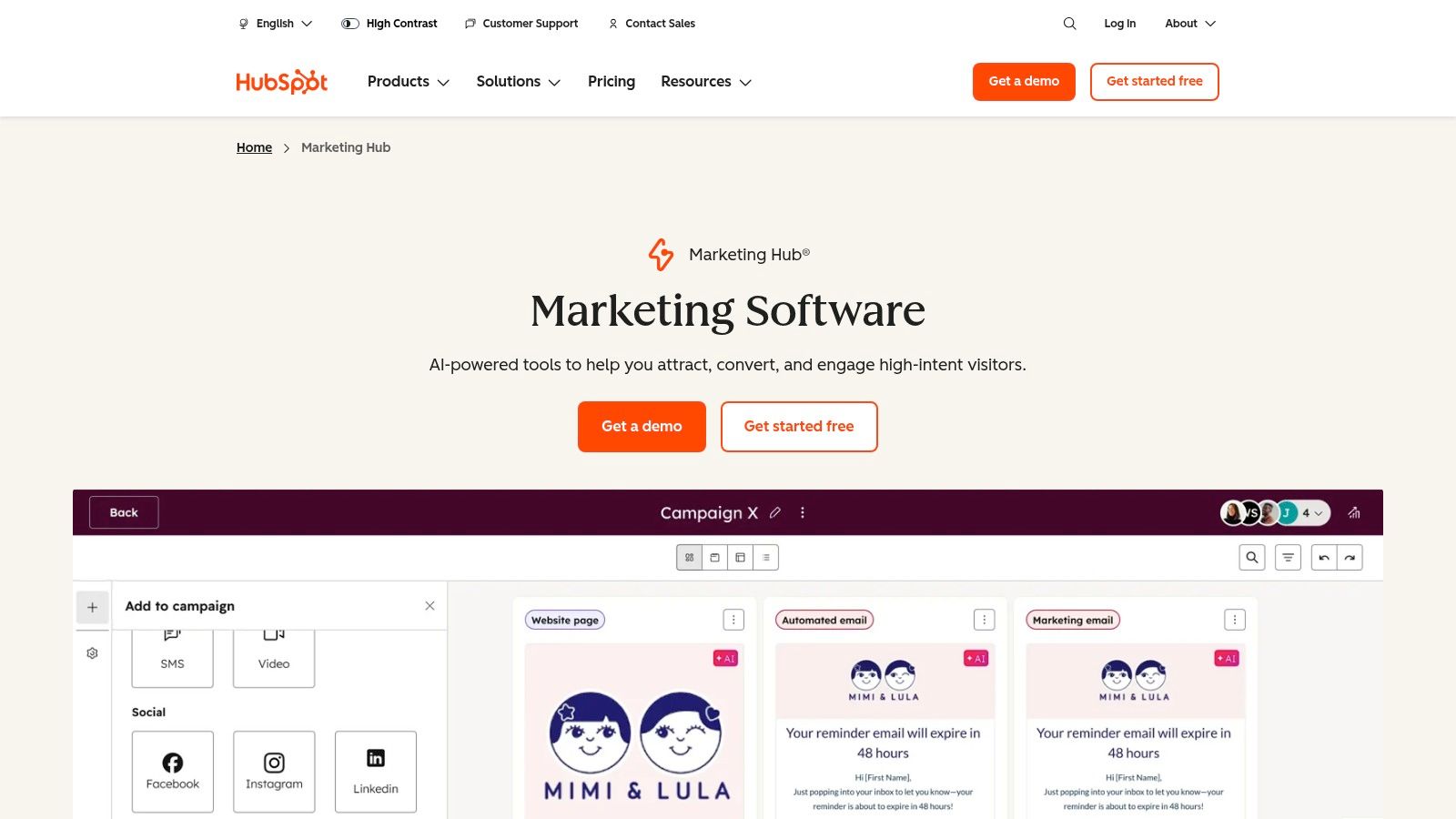
The platform excels at centralizing campaign assets. Using its "Campaigns" tool, you can associate landing pages, emails, social posts, and ad campaigns under one umbrella, making it easy to track collective performance and budget. Its visual workflow builder is particularly effective for automating lead nurturing sequences with sophisticated branching logic, ensuring personalized communication at scale. For startups looking for a scalable solution, the platform's features can be a significant asset, and you can see how it compares to other options in this overview of startup marketing tools.
Features, Pricing, and Use Case
| Feature | Details | Best Use Case |
|---|---|---|
| Unified Campaigns Tool | Group related marketing assets (emails, ads, blogs) to track a campaign's holistic impact and ROI. | A product launch where you need to coordinate content, social media, and paid ads. |
| Visual Workflow Automation | Build automated email sequences and lead nurturing paths with if/then branching logic. | Nurturing inbound leads from a content download to a sales-ready demo request. |
| Multi-Touch Attribution | (Professional/Enterprise) Analyze which marketing touchpoints contribute most to revenue generation. | Proving the ROI of top-of-funnel activities like blogging or organic social media. |
| Native CRM Integration | All marketing activity is logged on contact records, providing a 360-degree view for sales and service. | Aligning marketing and sales teams with shared data on lead behavior and engagement. |
Pricing:
- Starter: Begins at $18/month (billed annually) for 1,000 marketing contacts.
- Professional: Starts at $800/month (billed annually) for 2,000 marketing contacts; often requires paid onboarding.
- Enterprise: Starts at $3,600/month (billed annually) for 10,000 marketing contacts.
Pros:
- Excellent user experience with a fast time-to-value for small to mid-market teams.
- HubSpot Academy offers extensive free education, templates, and certifications.
- Scales into a full business platform with Sales, Service, and CMS Hubs.
Cons:
- Pricing scales quickly based on the number of marketing contacts in your database.
- Advanced features like multi-touch revenue attribution are locked behind expensive tiers.
Website: https://www.hubspot.com/products/marketing
2. Salesforce Marketing Cloud (Engagement)
Salesforce Marketing Cloud is an enterprise-grade digital marketing platform designed for sophisticated cross-channel campaign orchestration. Its core power stems from its deep, native integration with the Salesforce CRM (Sales Cloud), making it a top choice for organizations that need to align complex marketing activities with sales data and customer service interactions. The platform enables marketers to manage customer journeys across email, mobile, social, and advertising from a single environment, positioning it as one of the most comprehensive marketing campaign management tools for large-scale operations.
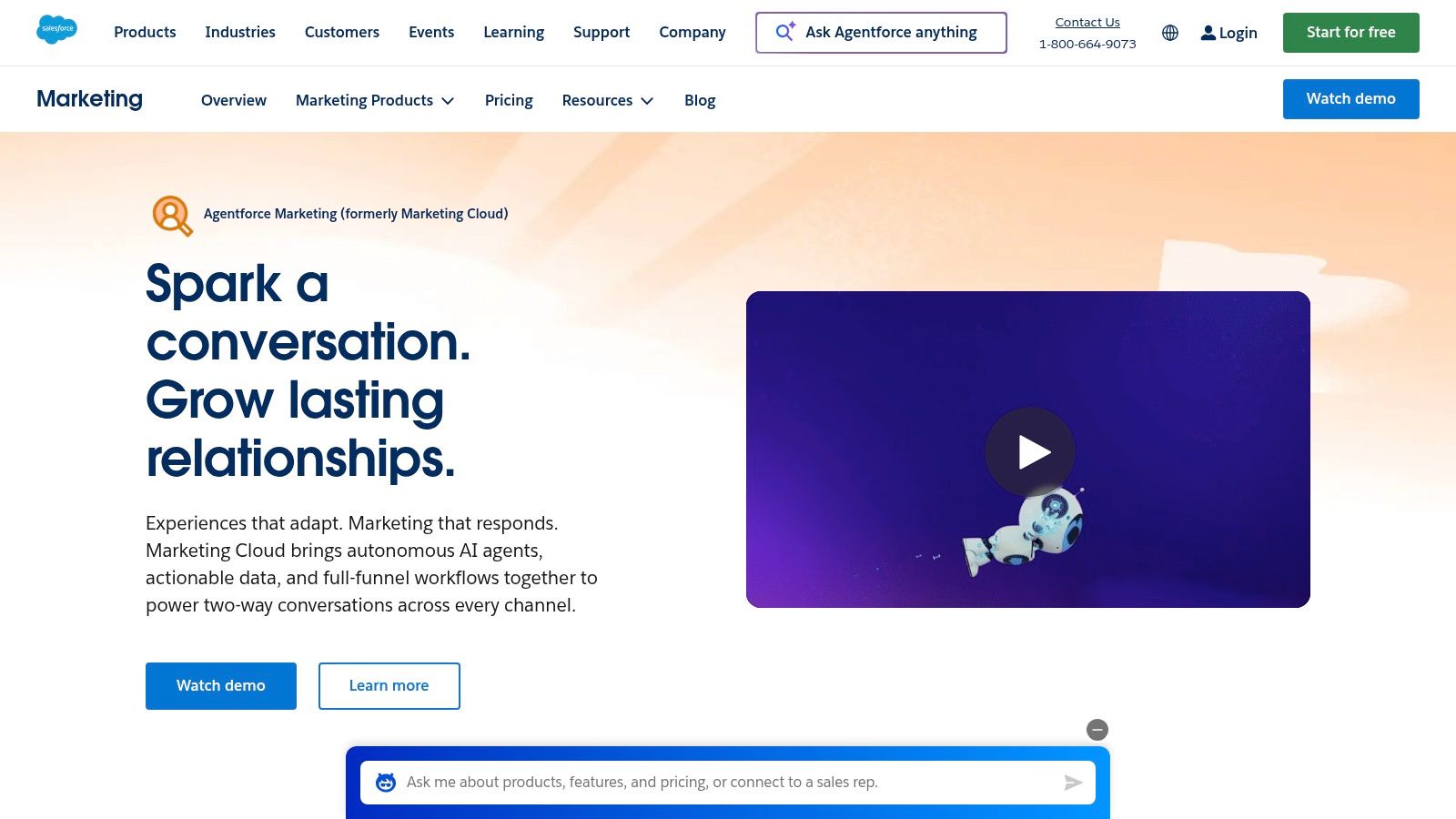
The platform's standout feature is Journey Builder, a powerful visual canvas for designing and automating multi-step, multi-channel customer experiences based on real-time triggers and CRM data. This allows for highly personalized and responsive communication flows. Furthermore, its ability to segment CRM audiences and activate them directly in advertising platforms like Google, Facebook, and LinkedIn provides a seamless path from lead generation to targeted ad campaigns, closing the loop between marketing efforts and customer acquisition.
Features, Pricing, and Use Case
| Feature | Details | Best Use Case |
|---|---|---|
| Journey Builder | Visually map and automate 1-to-1 customer journeys across email, mobile (SMS, push notifications), social, and advertising. | Creating a multi-channel onboarding sequence for new customers that adapts based on their app usage and behavior. |
| Cross-Channel Analytics | Consolidate campaign performance data from all channels into unified dashboards to track engagement and conversion metrics. | A retail brand analyzing the combined impact of an email promotion and a related social media ad campaign. |
| Advertising Activation from CRM | Use first-party CRM data to create and sync targeted audiences with major ad platforms for acquisition and retargeting campaigns. | A B2B company retargeting leads who attended a webinar but have not yet booked a demo with personalized ads. |
| Personalization & Intelligence (Add-ons) | Leverage Einstein AI for predictive scoring, send time optimization, and dynamic content recommendations to enhance engagement. | An e-commerce business using AI to recommend products in emails based on a user's browsing history. |
Pricing:
- Pricing is quote-based and tailored to specific needs, channels, and contact volume.
- Packages like Email, Mobile, and Web Marketing (including Journey Builder and personalization) start around $1,250/month (billed annually).
- Enterprise tiers with advanced intelligence and advertising features are significantly higher.
Pros:
- Unparalleled integration with the Salesforce CRM ecosystem for a true 360-degree customer view.
- Extensive channel support and robust features built for enterprise-level governance and scalability.
- Strong partner ecosystem and a vast marketplace for third-party integrations and extensions.
Cons:
- Higher total cost of ownership and typically requires annual contracts, making it less accessible for smaller businesses.
- Can have a steep learning curve and may require specialized implementation partners for setup.
Website: https://www.salesforce.com/marketing/
3. Adobe Marketo Engage
Adobe Marketo Engage is a full-funnel marketing automation platform designed for managing complex, omnichannel campaigns at scale. Its core strength is its mature and powerful automation engine, which allows B2B and enterprise B2C teams to build sophisticated lead lifecycle models, from initial acquisition to customer advocacy. For organizations needing granular control over every stage of the customer journey, it stands out as one of the most robust marketing campaign management tools available, particularly for its account-based marketing (ABM) and revenue attribution capabilities.
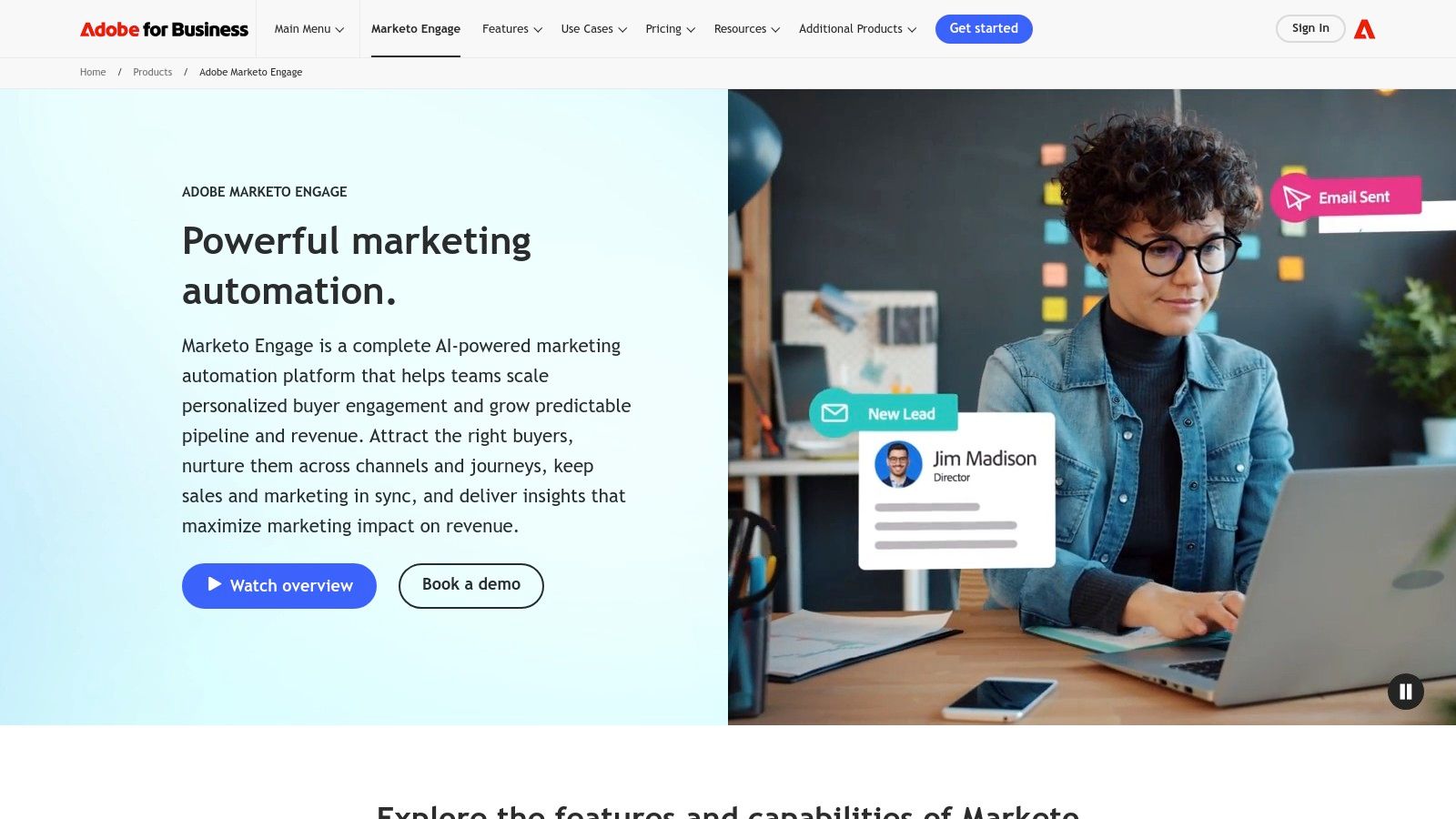
The platform is built around "Programs," which serve as containers for campaign assets and logic. This templated structure enables marketers to clone and scale successful campaigns quickly, ensuring consistency and efficiency. Its lead scoring and sales intelligence features provide deep insights into prospect behavior, helping to prioritize the most engaged leads for sales follow-up. Marketo Engage excels in environments with a tight sales and marketing alignment, especially those leveraging native CRM integrations like Salesforce or Microsoft Dynamics.
Features, Pricing, and Use Case
| Feature | Details | Best Use Case |
|---|---|---|
| Multi-Step Nurture Programs | Build complex, long-term nurturing sequences using smart campaigns and streams to deliver dynamic content based on behavior or segment. | Nurturing enterprise leads over a multi-month sales cycle with targeted educational content. |
| Sales Insights & Lead Scoring | Create detailed behavioral and demographic scoring models to identify sales-ready leads and surface "interesting moments" to sales reps. | Prioritizing high-value leads for a sales team by identifying specific engagement patterns. |
| Attribution with Marketo Measure | (Add-on) Offers advanced multi-touch attribution models to connect marketing activities directly to pipeline and revenue. | Justifying marketing spend by demonstrating the ROI of channels like content marketing and events. |
| Native CRM Integrations | Provides deep, bi-directional sync with major CRMs like Salesforce, Microsoft Dynamics, and Veeva for seamless data flow. | Aligning marketing and sales teams in a large organization with a shared source of truth on leads. |
Pricing:
- Pricing is not publicly listed and is provided through a custom quote from the Adobe sales team.
- Packages are typically tiered based on database size, feature sets, and add-ons like Marketo Measure.
Pros:
- Mature and highly flexible automation engine suitable for sophisticated, enterprise-level operations.
- Strong asset reuse through program templates and cloning, improving campaign efficiency.
- Enterprise-grade security, scalability, and extensibility with a large partner ecosystem.
Cons:
- Has a significantly steeper learning curve, often requiring dedicated expertise or specialized training.
- Pricing is sales-led, lacks transparency, and is generally at the higher end of the market.
Website: https://business.adobe.com/products/marketo.html
4. Oracle Eloqua (Oracle Marketing)
Oracle Eloqua is an enterprise-grade B2B marketing automation platform designed to handle complex campaign orchestration and sophisticated data management. Its core strength lies in its ability to manage large-scale, multi-touch customer journeys across different business units or product lines from a centralized hub. For large organizations with massive databases and a need for stringent data governance, Eloqua provides one of the most robust marketing campaign management tools available, focusing heavily on lead management and sales alignment within the wider Oracle CX ecosystem.
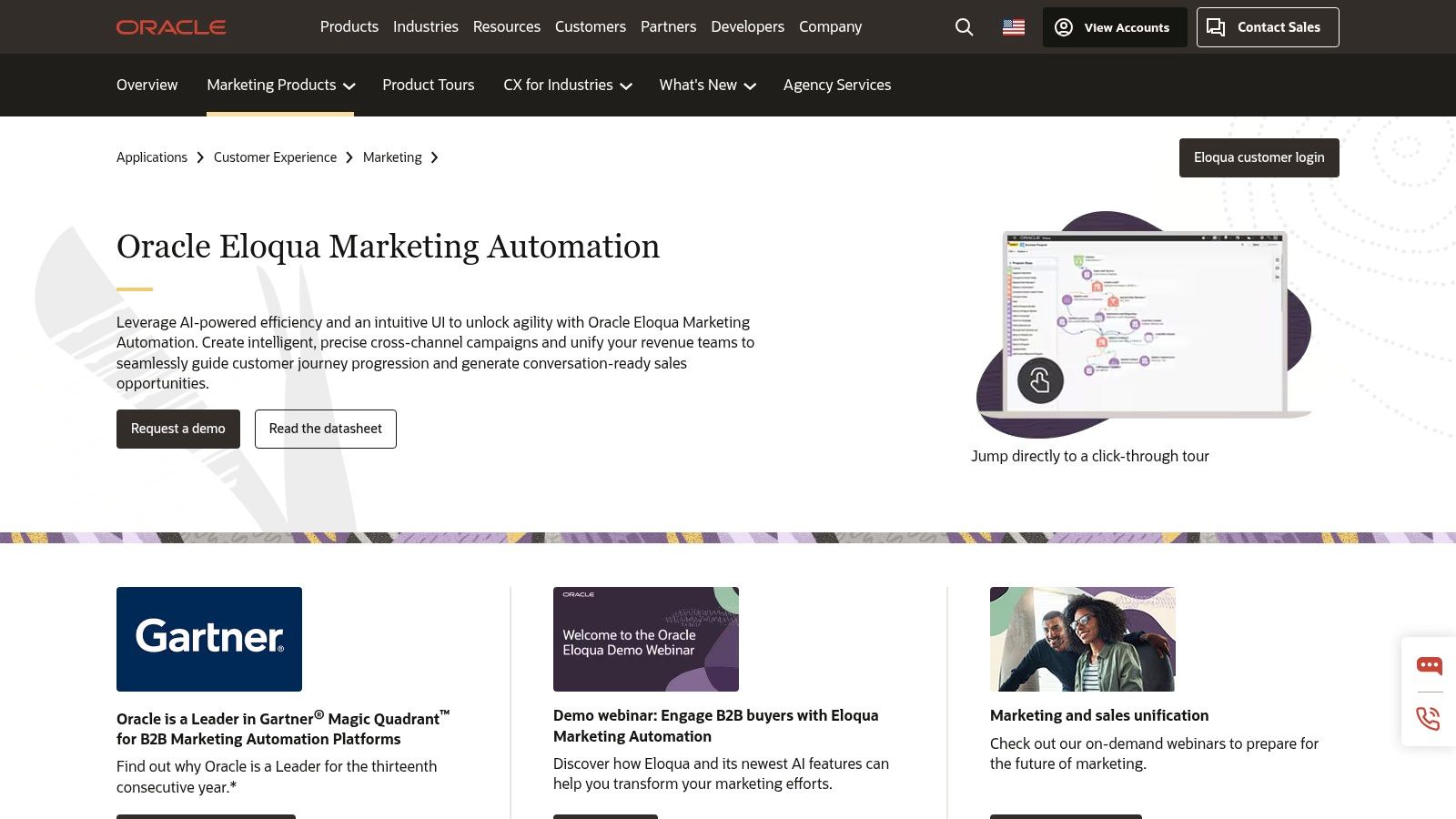
The platform’s visual Campaign Canvas is its centerpiece, allowing marketers to design intricate, multi-step automated workflows with advanced logic and personalization. Unlike simpler tools, Eloqua excels at creating dynamic paths for leads based on real-time behavior, profile data, and custom object records. This makes it ideal for industries with long sales cycles, such as manufacturing or financial services, where nurturing leads with highly targeted content over time is critical to success.
Features, Pricing, and Use Case
| Feature | Details | Best Use Case |
|---|---|---|
| Drag-and-Drop Campaign Canvas | Visually orchestrate complex, multi-stage, and multi-channel campaigns with branching logic. | Executing a year-long lead nurturing program for different buyer personas in a global enterprise. |
| Advanced Segmentation | Create highly specific audience segments using a deep set of explicit and implicit data points. | Targeting a niche audience, such as C-level executives in a specific industry who have visited the pricing page. |
| Robust Lead Scoring | Build multiple lead scoring models that can run concurrently to qualify leads for different products. | A large company with multiple product lines needing to route leads to different sales teams based on interest. |
| Native Oracle CX Integration | Seamlessly connects with Oracle Sales, Service, and other CX Cloud applications for a unified view. | Aligning global marketing and sales operations on a single source of truth for all customer interactions. |
Pricing:
- Pricing is entirely quote-based and tailored to enterprise needs, typically involving a significant investment.
- Contact Oracle directly for a custom quote based on database size, feature requirements, and usage volume.
Pros:
- Highly scalable and built to handle millions of contacts and complex data structures.
- Exceptional governance, security, and user permission controls for large, regulated enterprises.
- Extensive integration capabilities with over 700 partners via the Oracle Cloud Marketplace.
Cons:
- Requires significant technical expertise and dedicated administrative resources to manage effectively.
- The user interface can feel dated and less intuitive compared to more modern platforms.
Website: https://www.oracle.com/cx/marketing/automation/
5. Mailchimp (Marketing Platform)
Mailchimp is a renowned email marketing platform that has evolved into a broader marketing solution, making it a powerful entry point into the world of marketing campaign management tools. Its core strength is its simplicity and user-friendly interface, allowing small businesses and startups to launch sophisticated email campaigns quickly. The platform is designed around email-led communication but now incorporates tools for building websites, landing pages, and managing social media ads.
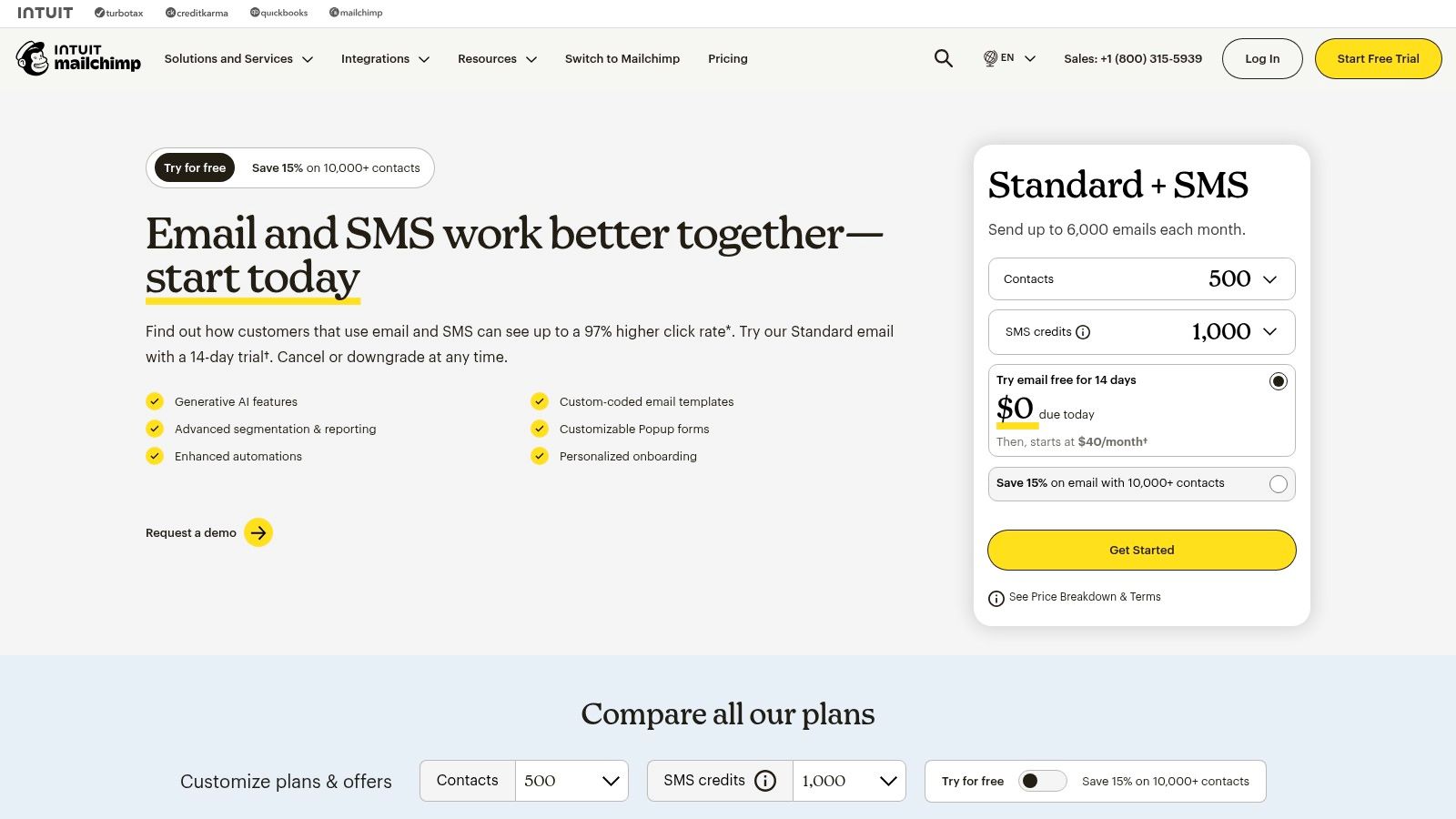
The platform’s standout feature is its Creative Assistant, which uses AI to generate on-brand designs, streamlining asset creation. Mailchimp's visual journey builder allows marketers to map out automated workflows based on customer behavior, such as cart abandonment or welcome sequences. Its integrations with e-commerce platforms like Shopify and WooCommerce make it a go-to for online retailers. For those focused on capturing new contacts, its form-building capabilities are a key component, complementing other tools you can explore in this list of the best lead generation software.
Features, Pricing, and Use Case
| Feature | Details | Best Use Case |
|---|---|---|
| Visual Customer Journeys | (Standard/Premium) Build multi-step automated workflows with branching logic based on user behavior. | Automating a welcome email series for new subscribers or re-engaging inactive contacts. |
| Template & Creative Asst. | Access a large gallery of email templates and use an AI-powered tool to generate custom designs. | Small teams without a dedicated designer needing to create professional-looking emails fast. |
| E-commerce Integrations | Sync customer and order data from platforms like Shopify to trigger targeted campaigns and segments. | An online store sending post-purchase follow-ups or abandoned cart reminders. |
| Multivariate Testing | (Premium) Test up to eight campaign variations at once to optimize for subject lines, content, or time. | A data-driven marketing team looking to maximize open and click-through rates. |
Pricing:
- Free: Up to 500 contacts and 1,000 sends/month with limited features.
- Essentials: Starts at $13/month for 500 contacts.
- Standard: Starts at $20/month for 500 contacts; unlocks automation journeys.
- Premium: Starts at $350/month for 10,000 contacts; offers advanced segmentation.
Pros:
- Excellent free and low-cost plans make it highly accessible for new businesses.
- Intuitive, user-friendly interface with an extensive knowledge base and templates.
- Flexible options, including pay-as-you-go credits for infrequent senders.
Cons:
- Advanced automation and segmentation are locked behind more expensive tiers.
- Contact-based billing means you pay for unsubscribed contacts unless they are archived.
Website: https://mailchimp.com/pricing
6. ActiveCampaign
ActiveCampaign is a customer experience automation platform that combines powerful email marketing, marketing automation, and CRM tools. It is renowned for its sophisticated automation capabilities, allowing businesses to create highly personalized customer journeys based on behavior, engagement, and custom data. This focus makes it one of the most flexible marketing campaign management tools for small to mid-sized businesses that need enterprise-level automation without the enterprise price tag.
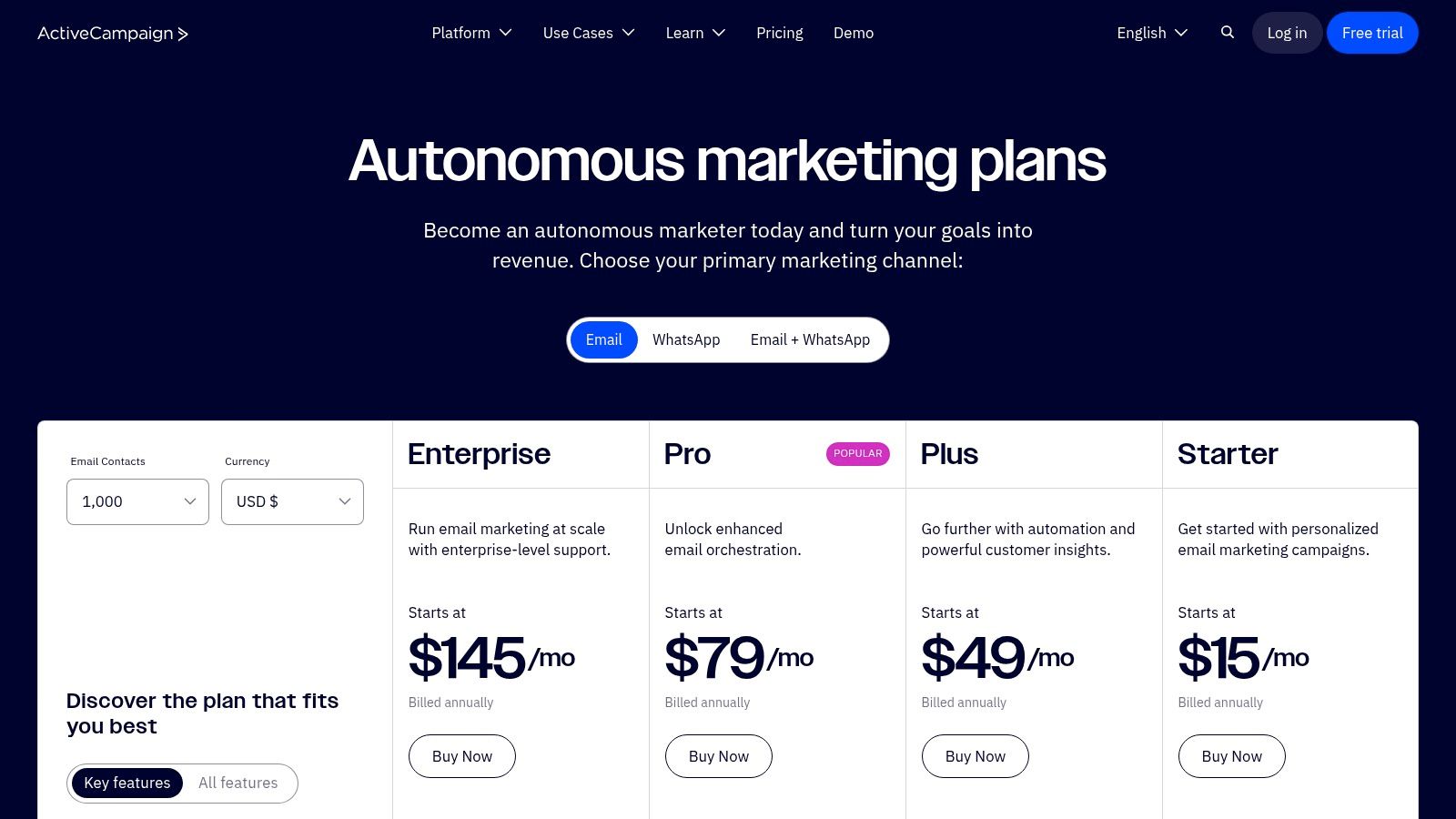
The platform's strength lies in its visual automation builder, which offers an extensive range of triggers, conditions, and actions that go beyond simple email sequences. You can trigger automations from website visits, purchase history, or custom events sent via its API. With over 900 integrations, ActiveCampaign connects seamlessly with popular e-commerce platforms, lead generation tools, and analytics software, enabling you to orchestrate complex, multi-channel campaigns from one central hub while ensuring high deliverability.
Features, Pricing, and Use Case
| Feature | Details | Best Use Case |
|---|---|---|
| Visual Automation Builder | Create intricate workflows with conditional logic, goals, and splits based on virtually any user data. | Automating lead scoring and dynamically assigning hot leads to the sales team CRM. |
| Multi-Channel Messaging | Engage contacts via email, SMS, and optional site messages or WhatsApp within the same automation flows. | Sending an abandoned cart reminder via email, followed by a time-sensitive SMS offer. |
| Extensive Integrations | Native support for over 900 apps, including Shopify, Salesforce, WordPress, and Zapier. | Triggering a welcome email series when a new customer makes a purchase on a Shopify store. |
| Conditional Content | Dynamically change the content within an email based on a contact's tags, custom fields, or lists. | Showing different product recommendations in a single newsletter based on past purchases. |
Pricing:
- Marketing Lite: Starts at $29/month (billed annually) for 1,000 contacts.
- Marketing Plus: Starts at $49/month (billed annually) for 1,000 contacts; includes landing pages and more integrations.
- Marketing Professional: Starts at $149/month (billed annually) for 2,500 contacts; adds predictive sending and split automations.
Pros:
- Extremely powerful automation and segmentation capabilities suitable for SMBs.
- Strong onboarding resources, including one-on-one strategy sessions and free migration services.
- Flexible pricing that allows bundling of email, SMS, and other channels.
Cons:
- The learning curve can be steep for users new to building complex automations.
- Advanced reporting and attribution features are often limited to higher-priced tiers.
Website: https://www.activecampaign.com/pricing
7. Klaviyo
Klaviyo is a powerful, commerce-first marketing automation platform designed specifically for e-commerce brands. Its core strength is its deep integration with platforms like Shopify, WooCommerce, and BigCommerce, combining email, SMS, customer data, and predictive analytics into a single view. This direct line into transaction and behavioral data makes Klaviyo one of the most effective marketing campaign management tools for businesses focused on driving revenue through personalized customer lifecycle campaigns.
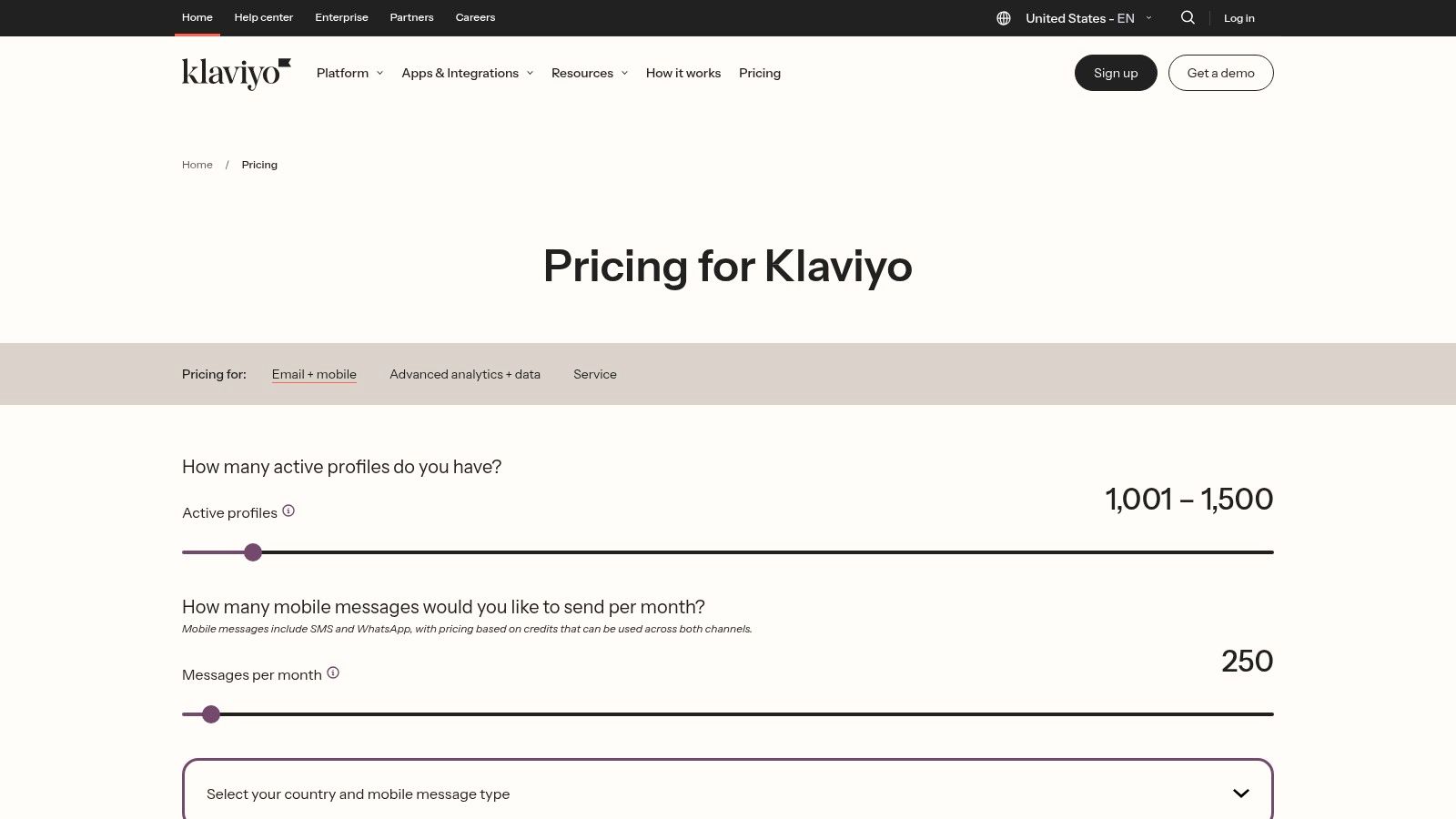
The platform enables marketers to move beyond basic email blasts by leveraging an e-commerce-centric data model. You can build highly targeted segments based on purchase history, browsing behavior, predicted lifetime value, and even product-specific attributes. This allows for the creation of sophisticated automated flows like abandoned cart reminders, post-purchase follow-ups, and win-back campaigns that are directly tied to product feeds and revenue outcomes, making ROI crystal clear.
Features, Pricing, and Use Case
| Feature | Details | Best Use Case |
|---|---|---|
| E-commerce Data Model & Analytics | Natively understands customer lifetime value, churn risk, and purchase frequency to inform campaign strategy. | Creating a VIP segment for early access to a new product line based on high CLV. |
| Advanced Segmentation | Segment users by behaviors (viewed product), transactions (ordered item X), or predictive attributes (likely to buy). | Sending a targeted cross-sell campaign for a related product after a customer's first purchase. |
| Integrated Revenue Tracking | Automatically attributes revenue from emails and SMS messages directly within the campaign dashboard. | Proving the direct financial impact of an abandoned cart recovery flow to stakeholders. |
| Combined Email & SMS Campaigns | Build and manage email and SMS marketing within the same platform, workflows, and analytics suite. | Running a flash sale campaign that uses email for the initial announcement and SMS for a "last chance" reminder. |
Pricing:
- Free: Up to 250 contacts and 500 email sends.
- Email: Starts at $20/month for 500 contacts; price scales with contact and email volume.
- Email and SMS: Starts at $35/month for 500 contacts; includes SMS credits that scale with the plan.
Pros:
- Exceptional e-commerce integrations provide deep, actionable customer data.
- Fast and intuitive to set up store-driven automated flows and campaigns.
- Scales well from a generous free tier to advanced enterprise-level plans.
Cons:
- Costs can increase quickly as your active profile list grows.
- Billing is based on active profiles, which can include suppressed or unsubscribed contacts.
Website: https://www.klaviyo.com/pricing
8. Sprout Social
Sprout Social is a specialized social media management platform designed to centralize and streamline social-first marketing campaigns. While many tools manage multiple channels, Sprout Social offers deep functionality specifically for planning, executing, and analyzing campaigns on networks like Instagram, Facebook, X (formerly Twitter), and LinkedIn. Its core value lies in unifying cross-network publishing, engagement, and reporting, making it an essential marketing campaign management tool for brands where social media is a primary driver of growth and customer interaction.
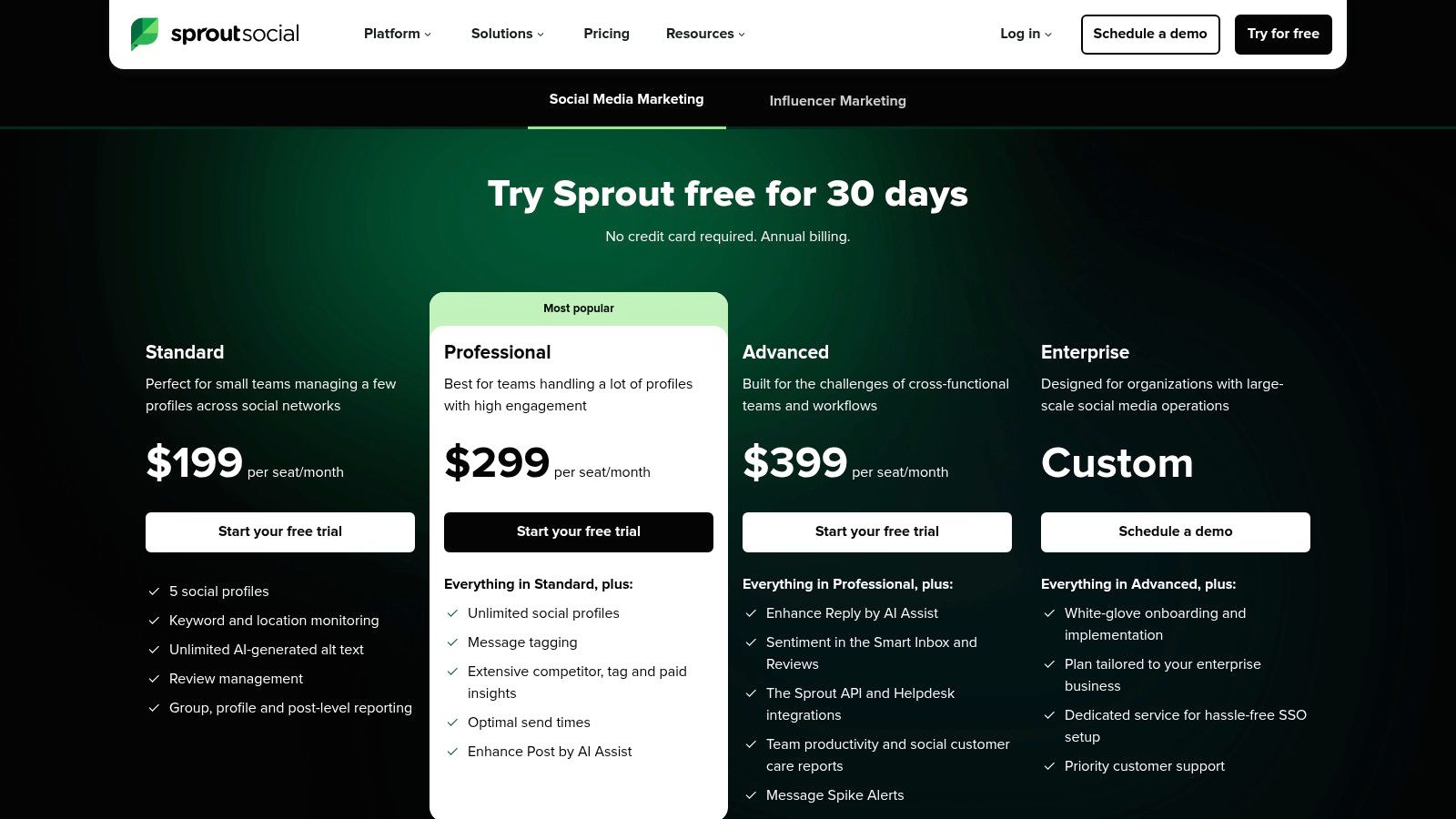
The platform’s strength is evident in its collaborative features. The Smart Inbox consolidates all incoming messages into a single stream, allowing teams to manage community engagement without missing conversations. The publishing calendar provides a clear overview of all scheduled content, enabling strategic planning and gap analysis. For organizations looking to expand their reach, the platform also offers add-on modules for social listening and influencer marketing, connecting campaign execution directly to broader market trends and creator partnerships.
Features, Pricing, and Use Case
| Feature | Details | Best Use Case |
|---|---|---|
| Unified Smart Inbox | Consolidate messages, mentions, and comments from all connected social profiles into one feed. | A customer support or community management team handling high volumes of inbound social interactions. |
| Visual Publishing Calendar | Plan, schedule, and get a holistic view of all outgoing social content across multiple networks. | Coordinating a multi-platform content series or a time-sensitive promotional announcement. |
| Competitor & Paid Reporting | (Professional/Advanced) Track competitor social performance and analyze the ROI of paid social ads. | Benchmarking your brand's share of voice and optimizing social ad spend during a campaign. |
| Influencer Marketing Module | (Add-on) A database to discover, vet, and manage relationships with content creators and influencers. | Finding and activating influencers for a new product launch or brand awareness campaign. |
Pricing:
- Standard: Begins at $249/month (billed annually) for 1 user.
- Professional: Starts at $399/month (billed annually) for 1 user; includes more advanced reporting.
- Advanced: Starts at $499/month (billed annually) for 1 user; includes automation tools and digital asset library.
Pros:
- Excellent reporting and analytics capabilities provide deep insights into social performance.
- The user interface is clean, intuitive, and built for team collaboration.
- Scales effectively for agencies or businesses managing a large number of social profiles.
Cons:
- The per-user pricing model can become expensive for larger marketing teams.
- Key features like advanced social listening and premium analytics are costly add-ons.
Website: https://sproutsocial.com/pricing/
9. Hootsuite
Hootsuite is one of the most established social media management platforms, evolving into a robust tool for executing the social media component of a broader marketing strategy. While not a full-suite campaign tool, it excels at centralizing social campaign planning, scheduling, and monitoring across multiple networks. Its strength lies in providing a unified command center for social media teams, making it one of the essential marketing campaign management tools for brands where social presence is a critical driver of success.
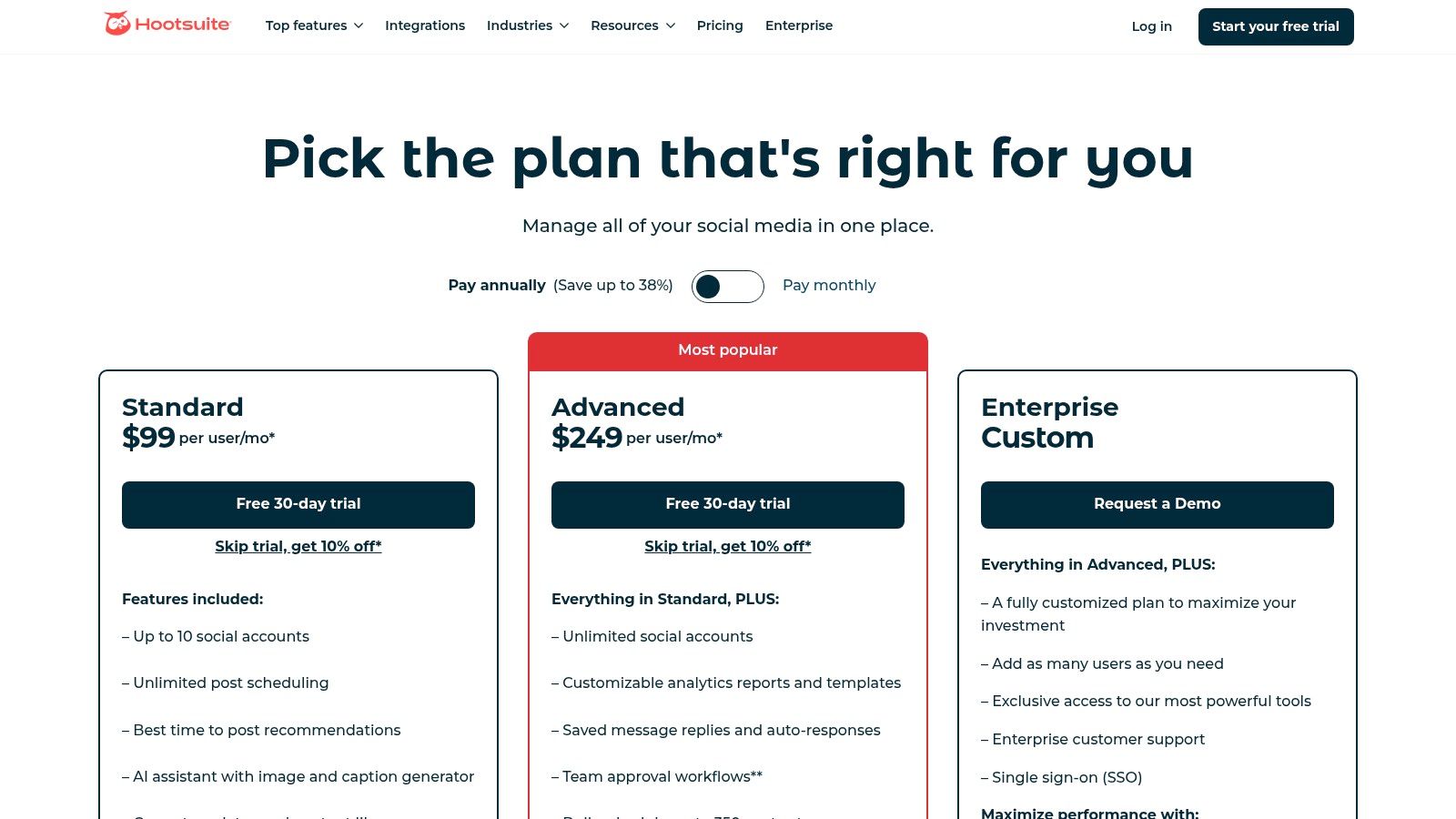
The platform streamlines multi-channel social campaigns with features like a unified content calendar and a single inbox for all incoming messages and mentions. Recently added AI tools, like an AI-powered caption writer and best-time-to-post recommendations, help optimize content for maximum engagement. For agencies or businesses managing multiple brand profiles, Hootsuite’s organizational structure and team assignment capabilities are particularly effective for maintaining control and consistency.
Features, Pricing, and Use Case
| Feature | Details | Best Use Case |
|---|---|---|
| Advanced Post Scheduling | Plan and schedule content across all major social networks with AI-powered suggestions for the best time to post. | Coordinating a time-sensitive announcement or product reveal across Instagram, Twitter, and LinkedIn. |
| Unified Inbox & Monitoring | Manage all DMs, comments, and brand mentions from a single stream, with sentiment analysis capabilities. | Providing fast social customer service or managing brand reputation during a crisis. |
| AI Content Creation Tools | Includes OwlyWriter AI for generating captions, post ideas, and repurposing top-performing content. | Quickly creating diverse social media copy to support a lead-generation content campaign. |
| Competitor & Trend Benchmarking | Analyze your social performance against competitors and track industry trends and conversations. | Adjusting your campaign messaging based on what is resonating with your competitor's audience. |
Pricing:
- Professional: Starts at $99/month for 1 user and 10 social accounts.
- Team: Starts at $249/month for 3 users and 20 social accounts.
- Business: Starts at $739/month for 5 users and 35 social accounts.
- Enterprise: Custom pricing for larger organizations needing advanced features.
Pros:
- Broad network coverage supports all major social platforms.
- Excellent for agencies or marketing teams managing multiple brand profiles.
- Offers a generous 30-day free trial to test the platform.
Cons:
- Can become expensive as you add users and social accounts.
- Advanced analytics and reporting are reserved for higher-tier plans.
Website: https://www.hootsuite.com/plans
10. Semrush
Semrush is a comprehensive marketing suite best known for its powerful SEO and competitive analysis capabilities. While not a traditional campaign execution platform, it is an indispensable tool for the research, planning, and tracking phases of a campaign. Its strength lies in providing deep data insights into keywords, competitor strategies, and market trends, allowing teams to build data-driven campaigns from the ground up. This makes it one of the most effective marketing campaign management tools for pre-launch strategy and post-launch performance analysis.
The platform's "Projects" feature allows you to centralize key performance metrics for a specific domain, including site audits, position tracking for target keywords, and backlink monitoring. This is crucial for SEO-focused campaigns where organic visibility is a primary goal. By understanding what competitors are ranking for and the ad copy they use, you can refine your own messaging and budget allocation. These insights are critical for anyone looking to understand how to measure marketing ROI from their digital efforts.
Features, Pricing, and Use Case
| Feature | Details | Best Use Case |
|---|---|---|
| Keyword & Market Research | Analyze keyword volume, difficulty, and intent; uncover competitor strategies and market share. | Planning a content marketing campaign by identifying high-opportunity, low-competition topics. |
| Projects Dashboard | Consolidate site audits, rank tracking, on-page SEO checks, and social media data for a specific domain. | Monitoring the organic performance and technical health of a website during a long-term SEO campaign. |
| Competitive Ad Research | See competitors' paid search ads, ad copy, and estimated budgets to inform your own PPC strategy. | Optimizing a Google Ads campaign by identifying successful ad copy and keyword targets from rivals. |
| Social Media Toolkit | Schedule posts across multiple platforms and track engagement analytics to find top-performing content. | Managing the social media component of an integrated campaign and reporting on its reach and engagement. |
Pricing:
- Pro: Starts at $129.95/month for freelancers and startups.
- Guru: Starts at $229.95/month for SMBs and growing marketing agencies.
- Business: Starts at $449.95/month for large agencies and enterprises.
Pros:
- Provides unparalleled competitive intelligence to inform campaign strategy.
- Consolidates SEO, PPC, content, and social media data in one platform.
- Excellent for identifying gaps in the market and new campaign opportunities.
Cons:
- Can be expensive, especially for teams needing access to its full suite of tools.
- The sheer volume of data can be overwhelming for beginners.
Website: https://www.semrush.com/pricing/
11. monday campaigns (within monday CRM)
monday campaigns offers a unique approach to campaign management by embedding email marketing tools directly within the broader monday.com Work OS. This integration is its primary strength, making it an ideal choice for teams that already use monday.com for project management and CRM. By keeping campaign execution and operational workflows on the same platform, it eliminates silos and improves visibility, positioning it as one of the more collaboration-focused marketing campaign management tools available.
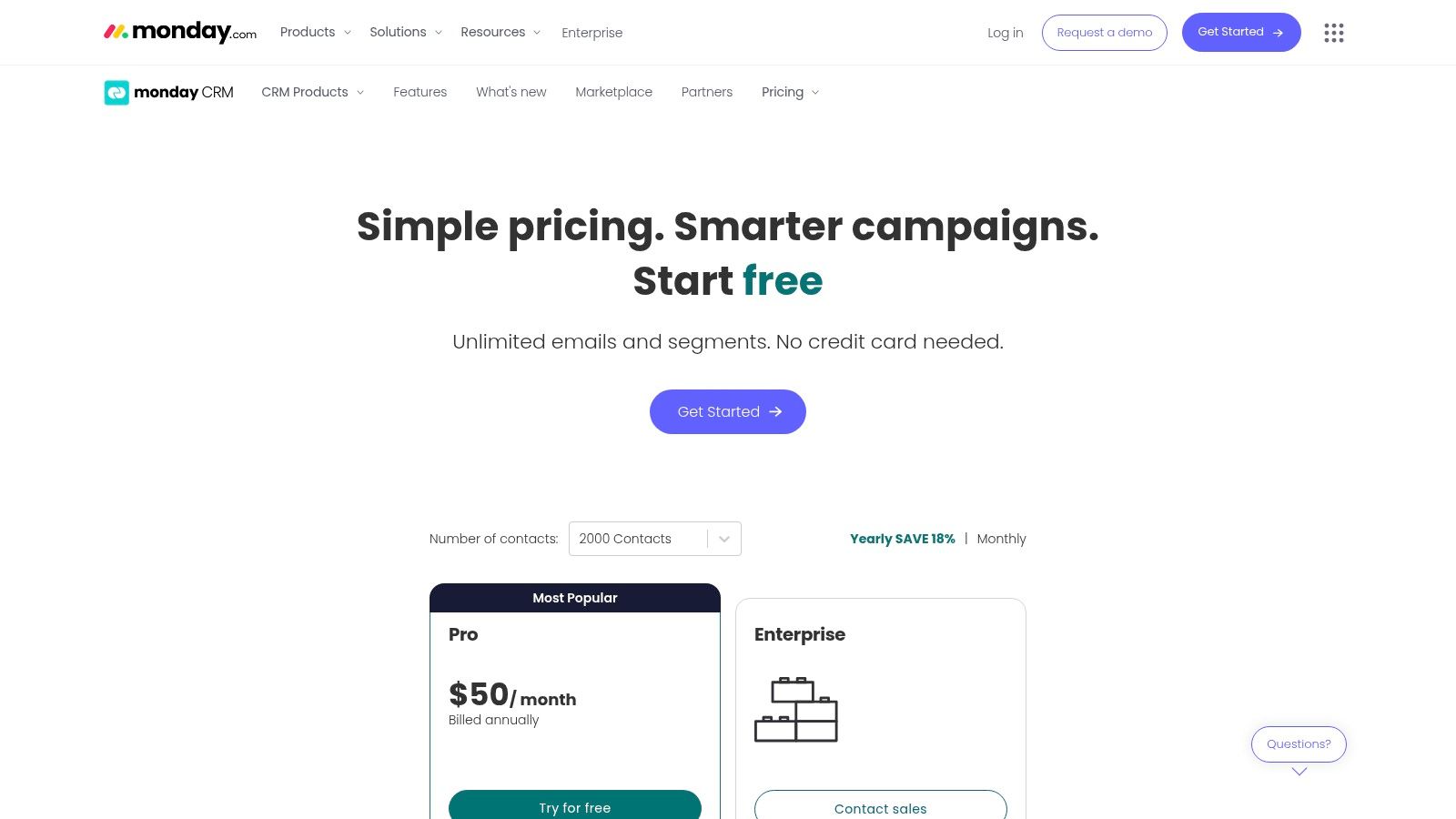
The platform enables users to design, send, and analyze email campaigns without leaving their primary workspace. You can build segments based on CRM data, schedule sends according to recipient time zones, and track engagement metrics like opens and clicks. While it doesn't offer the deep automation of a dedicated marketing suite, its value lies in centralizing marketing tasks alongside project boards, sales pipelines, and other business-critical operations for a truly unified workflow.
Features, Pricing, and Use Case
| Feature | Details | Best Use Case |
|---|---|---|
| Integrated Campaigns Manager | Build and manage email campaigns from within your monday.com boards, linking tasks and results directly. | A marketing team that needs to coordinate campaign content creation with email deployment in one system. |
| Drag-and-Drop Email Builder | Create visually appealing emails using a simple builder with pre-made templates and dynamic content. | Quickly launching a newsletter or promotional email without needing a dedicated email designer. |
| Segment Management | Create targeted audience segments using data from your monday CRM, such as lead status or last activity. | Sending a re-engagement campaign to a specific list of contacts who have not interacted recently. |
| Engagement Analytics | Track key email metrics like open rates, click-through rates, and unsubscribes to measure performance. | Reviewing the success of an A/B tested subject line to optimize future sends. |
Pricing:
- monday campaigns is part of the monday sales CRM product.
- Basic CRM: Starts at $10/seat/month (billed annually), includes limited campaign features.
- Standard CRM: Starts at $14/seat/month (billed annually), includes more robust campaign and email features.
- Pro CRM: Starts at $24/seat/month (billed annually), adds advanced analytics and automation.
- Note: Send and contact limits vary by plan.
Pros:
- Native integration within monday.com creates a unified workspace for project management and marketing.
- Transparent and scalable contact/send limits as your business grows.
- Excellent for teams that value cross-functional collaboration and visibility.
Cons:
- Best suited for teams already committed to the monday.com ecosystem; may require significant change management otherwise.
- Lacks the advanced automation and multi-channel features of dedicated marketing platforms.
Website: https://monday.com/crm/campaigns/pricing
12. Wrike for Marketing
Wrike for Marketing is a powerful work management solution designed to streamline the execution of complex marketing campaigns. While many tools focus on audience messaging, Wrike excels at coordinating the operational side: creative production, cross-functional collaboration, and resource allocation. Its strength lies in providing a single source of truth for campaign tasks, approvals, and performance, making it one of the best marketing campaign management tools for teams that are heavy on creative and content production.
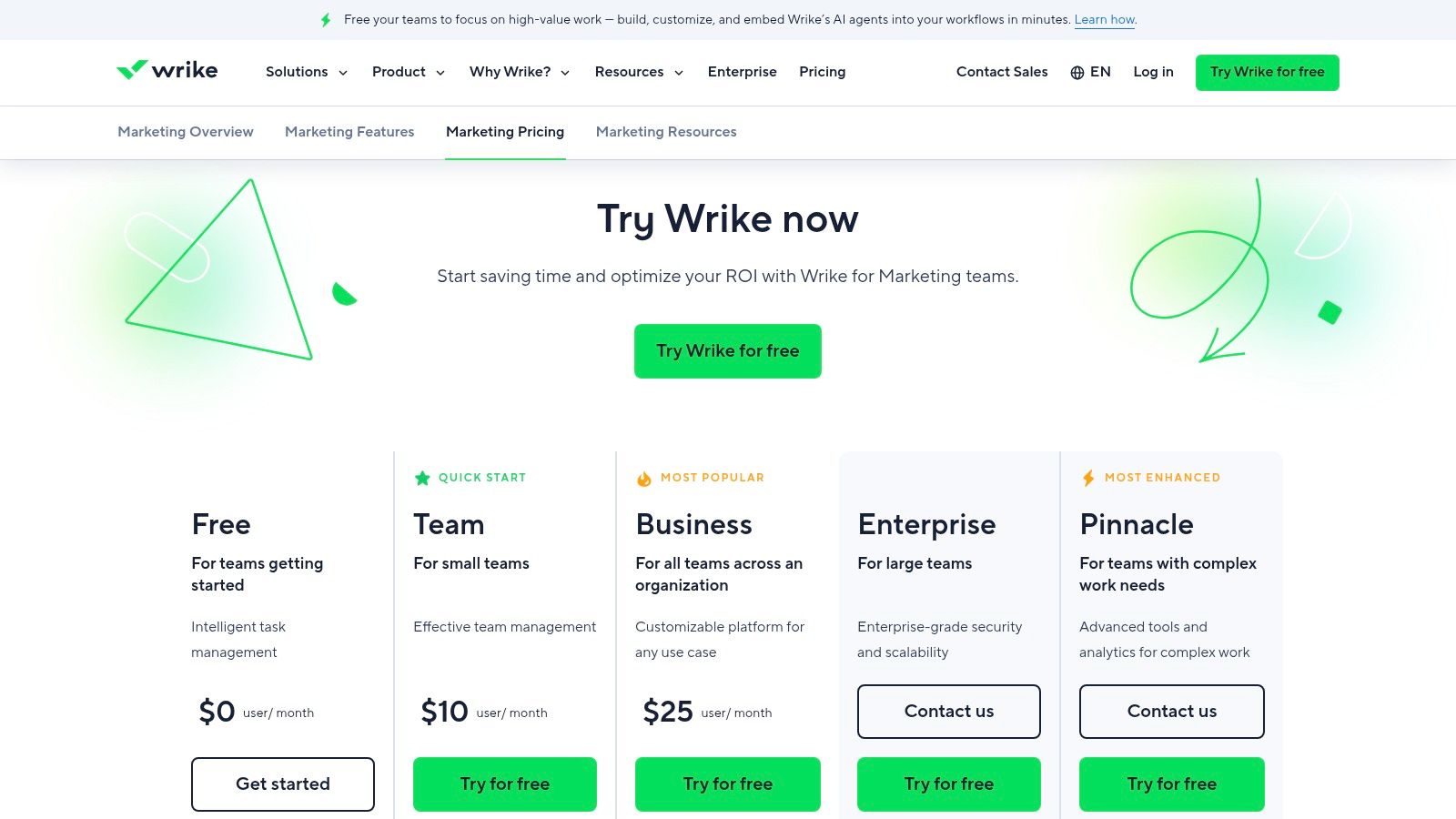
The platform is built to handle the entire campaign lifecycle, from initial intake with custom request forms to final asset delivery. Its proofing and approval features are built directly into the workflow, eliminating endless email chains and feedback confusion. With robust Gantt charts, Kanban boards, and workload views, managers gain clear visibility into team capacity and project timelines, ensuring campaigns stay on track and on budget.
Features, Pricing, and Use Case
| Feature | Details | Best Use Case |
|---|---|---|
| Custom Request Forms | Standardize campaign and creative briefs with dynamic forms that automatically create and assign tasks. | Managing a high volume of creative requests from different departments (e.g., sales, HR). |
| Proofing & Approvals | Annotate and comment directly on images, videos, and documents within tasks for clear, centralized feedback. | Reviewing and approving a new set of ad creatives or a campaign landing page design. |
| Resource & Capacity Planning | Visualize team workloads to prevent burnout, identify bottlenecks, and accurately allocate resources to projects. | Planning a multi-channel Q4 holiday campaign and ensuring the design team has enough bandwidth. |
| Campaign Blueprints | Create repeatable templates for common campaign types (e.g., webinar, product launch) to standardize processes. | Quickly launching a series of monthly webinars without rebuilding the project plan each time. |
Pricing:
- Team: Starts at $9.80/user/month (billed annually).
- Business: Starts at $24.80/user/month (billed annually); includes most core marketing features.
- Enterprise & Pinnacle: Custom pricing for advanced security, analytics, and automation.
Pros:
- Excellent for managing cross-functional projects with multiple assets and stakeholders.
- Robust reporting and dashboard capabilities provide deep visibility into team productivity.
- Highly scalable, supporting small teams up to large enterprise marketing organizations.
Cons:
- Not a messaging or automation platform; must be integrated with email or MA tools for execution.
- The most valuable marketing-specific features are reserved for the higher-priced Business and Enterprise plans.
Website: https://www.wrike.com/marketing/pricing/
Top 12 Marketing Campaign Management Tools — Feature Comparison
| Product | Core features | 👥 Target | UX ★ | Price 💰 | Unique selling point |
|---|---|---|---|---|---|
| HubSpot Marketing Hub | Campaigns + visual automation; native CRM | 👥 SMB → mid-market & enterprise marketers | ★★★★ | 💰💰 | ✨ Native CRM, templates & Hub ecosystem |
| Salesforce Marketing Cloud (Engagement) | Journey Builder; cross‑channel analytics & ads activation | 👥 Enterprise CRM‑aligned orgs | ★★★★ | 💰💰💰 | ✨ Enterprise orchestration + audience activation |
| Adobe Marketo Engage | Omnichannel automation; lead lifecycle & ABM | 👥 B2B/B2C mid‑to‑enterprise marketing ops | ★★★★ | 💰💰💰 | ✨ Mature automation & reusable program templates |
| Oracle Eloqua (Oracle Marketing) | Campaign/Program Canvas; strong governance & integrations | 👥 Large enterprises & multi‑BU teams | ★★★ | 💰💰💰 | ✨ Data governance + extensive integration set |
| Mailchimp (Marketing Platform) | Email journeys, templates, e‑comm plugins; pay‑as‑you‑go | 👥 SMBs, startups, creators | ★★★★ | 💰 | ✨ Low‑cost entry & fast email execution |
| ActiveCampaign | Behavior‑based automations; email/SMS & 900+ integrations | 👥 SMBs wanting powerful automations | ★★★★ | 💰💰 | ✨ Advanced automations at SMB price |
| Klaviyo | Commerce data model; predictive analytics & revenue tracking | 👥 E‑commerce stores (Shopify, Woo, BigCommerce) | ★★★★ | 💰💰 | 🏆 Commerce‑first revenue & product feed analytics |
| Sprout Social | Unified calendar, Smart Inbox, social analytics | 👥 Social teams & agencies | ★★★★ | 💰💰 | ✨ Deep social analytics & team workflows |
| Hootsuite | Post scheduling, unified inbox, AI captioning & Canva | 👥 Agencies & multi‑brand social teams | ★★★ | 💰💰 | ✨ Broad network coverage + AI tools |
| Semrush | Keyword & competitive research; site projects & tracking | 👥 SEO/paid/content strategists & agencies | ★★★★ | 💰💰 | 🏆 Consolidated competitive intelligence |
| monday campaigns (within monday CRM) | Drag‑and‑drop email builder; segment & timezone sends | 👥 Teams already using monday for ops | ★★★ | 💰💰 | ✨ Campaigns embedded in Work OS for collaboration |
| Wrike for Marketing | Intake, proofing/approvals, resource & capacity planning | 👥 Marketing & creative ops teams | ★★★ | 💰💰 | ✨ Strong approval workflows & workload visibility |
Integrating Your Tool for Maximum Campaign Impact
Navigating the landscape of marketing campaign management tools can feel overwhelming, but the journey from selection to successful implementation is where true growth happens. We’ve explored a dozen powerful platforms, from all-in-one behemoths like HubSpot and Salesforce to specialized champions like Klaviyo for e-commerce and Sprout Social for social media management. Each offers a unique blend of features designed to centralize efforts, automate workflows, and provide a clearer picture of your marketing performance.
The core takeaway is this: there is no single "best" tool for everyone. The ideal platform is the one that aligns perfectly with your team's specific size, budget, technical expertise, and strategic goals. A lean SaaS startup has vastly different needs than a global enterprise, and recognizing this is the first step toward making a wise investment.
From Selection to Strategic Integration
Choosing your tool is only half the battle. The real power of these platforms is unlocked through thoughtful integration and adoption. Merely purchasing a license for one of the marketing campaign management tools on this list won't magically fix a disjointed strategy. True transformation comes from weaving the tool into the very fabric of your marketing operations.
Consider these critical implementation factors:
- Data Synchronization: Does the tool seamlessly connect with your existing CRM, analytics platform, and e-commerce store? A fragmented data ecosystem leads to inaccurate reporting and missed opportunities. Ensure your chosen tool can create a single source of truth for customer and campaign data.
- Team Onboarding and Training: A powerful tool is useless if your team doesn't know how to leverage it. Allocate time and resources for comprehensive training. Establish clear processes, define roles within the platform, and create standardized templates to ensure consistency across all campaigns.
- Workflow Automation: Identify repetitive, manual tasks that drain your team's time. Can you automate lead nurturing sequences, social media posting schedules, or performance reporting? Leveraging automation frees up your marketers to focus on high-impact strategic work like creative development and data analysis.
- Scalability: Consider your future growth. Will this tool support you as you expand into new channels, grow your customer base, or add more members to your team? Opt for a solution that can evolve with your business, preventing a costly and disruptive migration down the road.
Actionable Next Steps: Making Your Choice
Feeling ready to move forward? Here’s a simple framework to guide your decision-making process:
- Audit Your Current Stack: List every tool you currently use for marketing. Identify overlaps, gaps, and major pain points. Where are the bottlenecks in your campaign workflow?
- Define Your Must-Haves: Based on your audit, create a checklist of non-negotiable features. This could include things like multi-channel attribution, a visual journey builder, or robust A/B testing capabilities.
- Shortlist and Demo: Select 2-3 tools from our list that best match your criteria. Sign up for free trials or schedule personalized demos. Prepare specific use cases to test during these trials to see how each platform handles your real-world challenges.
- Calculate Total Cost of Ownership: Look beyond the monthly subscription fee. Factor in potential costs for implementation support, training, and necessary integrations.
Ultimately, the right marketing campaign management tool will serve as the central nervous system for your entire marketing department. It will break down silos, provide clarity in a sea of data, and empower your team to build more effective, customer-centric campaigns. By investing in the right platform and committing to its strategic integration, you're not just buying software; you're building a sustainable engine for growth.
Once your campaigns are running, tracking the performance and impact of your landing pages is crucial. Pages.Report integrates with your analytics to provide automated, in-depth reports on how your campaign pages are converting. Take the guesswork out of your campaign analysis by visiting Pages.Report to see how you can generate actionable insights in seconds.
