High-Converting Software Landing Page Guide
Think of your software landing page as your best digital salesperson—the specialist you bring in to close a specific deal. While your main website homepage is more like a general store greeter, showing people all the different aisles, a landing page has one job and one job only: to convince a visitor to take a single, specific action.
That action might be signing up for a free trial, booking a demo, or downloading a guide. This laser-focus is what makes it such a powerful tool for turning casual interest into real, tangible action.
Why Your Software Landing Page Matters
A well-built landing page is the engine of your customer acquisition strategy. By stripping away all the usual distractions—like navigation bars, sidebars, and links to other parts of your site—you create a clean, frictionless path straight to your conversion goal.
This singular focus is key. It dramatically boosts the odds that a visitor will actually do the one thing you want them to do, which is how you turn your marketing spend into qualified leads.
A landing page tells your visitors specific details about the product or service you provide and has a single call to action (CTA) that prompts them to do something.
It's a controlled environment where you can tailor your message perfectly to the audience clicking through from a specific ad or email.
The Strategic Role in Marketing Campaigns
In any software marketing plan, landing pages serve a vital purpose. They're the bridge that connects the promise you made in an ad with the solution your product offers, ensuring the message stays consistent and persuasive from start to finish.
Imagine someone clicks an ad promising a fix for their project management headaches. If they end up on your generic homepage, they're left to wander around, trying to find that solution themselves. But if they arrive at a dedicated landing page that speaks directly to those pain points? The connection is immediate and powerful.
This targeted approach gives you a few major advantages for growing your business:
- Improved Lead Generation: By focusing on one offer, landing pages are incredibly effective at capturing user information and generating high-quality leads for your sales team.
- Higher Conversion Rates: With no distractions and a clear, compelling call to action, visitors are far more likely to convert than on a busy homepage. One report even found that having a single CTA can boost conversions by up to 30%.
- Actionable Campaign Insights: You can track each landing page independently, giving you crystal-clear data on which campaigns, messages, and offers are hitting the mark. This allows for precise optimization and a much better return on your investment.
At the end of the day, a software landing page isn't just another page on your website. It’s a strategic tool designed for one thing: to drive growth by turning targeted traffic into valuable customers.
Anatomy of a High-Converting Landing Page
A high-converting software landing page doesn't just happen by accident. It's a carefully assembled machine where every single piece has a job. Think of it like building with LEGOs—each block is simple on its own, but when you snap them together correctly, you create something strong and purposeful.
From the first headline a visitor reads to the final button they click, every element has to work in harmony. The goal is to build a compelling narrative that guides them toward one specific action.
To really get how these elements work, it helps to see the specific role a landing page plays compared to a general homepage.
This diagram shows how a website's homepage acts as a broad guide, while a software landing page is a focused specialist, designed for one thing and one thing only: conversion.
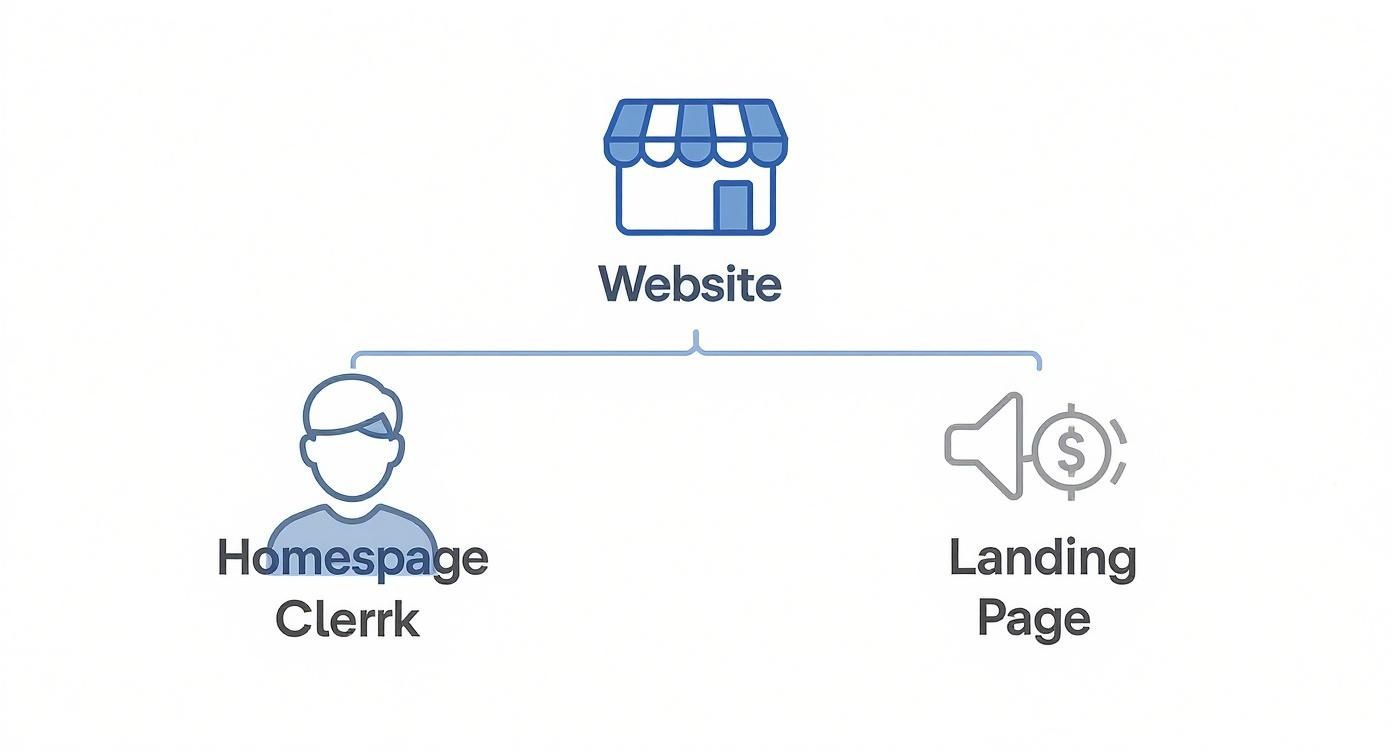
The key insight here is specialization. A landing page succeeds by stripping away every possible distraction and focusing all of the visitor's attention on a single, powerful call to action.
To get this right, you need to master several core components. This table breaks down the essential elements, what they do, and how to nail the execution.
Essential Elements of a Software Landing Page
| Element | Purpose | Key Best Practice |
|---|---|---|
| Hero Section | Grab attention instantly and communicate the core value proposition. | Answer "What is it?" "Who is it for?" and "Why should I care?" in under 5 seconds. |
| Headline | The hook that stops visitors from leaving. | Focus on a tangible benefit or a solution to a painful problem. |
| Benefit-Oriented Copy | Explain what the user gets, not just what the software does. | Translate every feature into a real-world outcome (e.g., save time, reduce errors). |
| Social Proof | Build credibility and reduce purchase anxiety. | Use logos of known companies, specific testimonials, or case study highlights. |
| Call to Action (CTA) | The final step that converts a visitor into a lead or customer. | Use clear, action-oriented text (e.g., "Start My Free Trial") on a high-contrast button. |
Each of these elements plays a critical role in the user's journey. Now, let's zoom in on how to bring them to life on your page.
The Hero Section: Your First Impression
The hero section is the first thing anyone sees, making it the most critical real estate on your entire page. You have just a few seconds to grab their attention and convince them they're in the right place. This section absolutely must answer three questions instantly: What is this product? Who is it for? And why should I care?
It’s your digital handshake and your opening pitch all rolled into one. If it’s weak, confusing, or just plain boring, you’ll lose potential customers before they even bother to scroll.
The hero section is typically made of three core parts:
- The Headline: This is your attention-grabber. It should be benefit-driven and speak directly to the visitor's biggest pain point.
- The Sub-headline: This adds a little more context, briefly explaining how your software delivers on the promise you just made in the headline.
- The Call to Action (CTA): This is the main button you want people to click, like "Start Free Trial" or "Request a Demo."
Translating Features into Benefits
One of the most common mistakes I see on a software landing page is a laundry list of technical features instead of a clear explanation of user benefits. People don't buy software for its features; they buy it for the problems it solves and the outcomes it creates. Your job is to connect those dots for them.
A feature is what your product does (e.g., "AI-powered analytics dashboard"). A benefit is what the user gets (e.g., "Make smarter business decisions in half the time").
A visitor should never have to ask, "So what?" after reading about a feature. Always frame your product's capabilities in the context of how they make the user's life better, save them time, or reduce their stress.
For example, instead of saying your tool has "Real-time collaboration," say "Stop wasting time in meetings and get feedback instantly." This small shift in language makes your value proposition tangible and far more persuasive.
Building Trust with Social Proof
Before a visitor will hand over their email address or credit card info, they need to trust you. Social proof is the fastest way to build that credibility by showing that other people—especially respected companies or peers—already trust and get value from your product.
There are several powerful forms of social proof you can sprinkle across your software landing page:
- Customer Testimonials: Short, impactful quotes from happy users that highlight a specific benefit or outcome they achieved. Always include a headshot and company name to add authenticity.
- Company Logos: Displaying the logos of well-known companies that use your software acts as a powerful endorsement. This is especially effective if those companies are big names in your target industry.
- Case Studies: A brief summary or a link to a detailed case study can show potential customers how a similar company solved a major problem using your software.
- User Ratings and Reviews: Showcasing positive ratings from third-party sites like G2 or Capterra provides unbiased validation of your product's quality.
This isn't just a "nice-to-have" section; it's a core part of the conversion process. It reassures visitors that they're making a safe and smart choice.
The All-Important Call to Action
The Call to Action (CTA) is the final, crucial step in your landing page's story. It's the button that turns a passive visitor into an active lead. A successful CTA is clear, compelling, and absolutely impossible to miss.
Your CTA button needs to use action-oriented language that communicates value. Ditch a generic word like "Submit" and use phrases like "Get Your Free Demo," "Start Building Now," or "Claim My 14-Day Trial." This language reinforces exactly what the user gets by clicking.
The design of the button matters, too. It should pop off the page with a contrasting color, and its placement should be logical—you'll want one in the hero section and another repeated after key value propositions further down the page. Every element on the page, from the headline to the testimonials, should build momentum that culminates in a confident click of that CTA.
Using Strategic Design to Boost Conversions
Good design is so much more than just making a software landing page look pretty. It's the silent guide that directs a visitor's eye, clarifies your message, and paves a smooth, frictionless path to that all-important click. Think of it as the architecture of persuasion.
A poorly designed page is like a cluttered room with no clear exit—visitors get confused, frustrated, and ultimately, they just leave. Strategic design, on the other hand, creates a journey that feels intuitive and effortless.
This journey starts the second someone lands on your page. The visual elements should work in harmony to tell a story, making your call-to-action feel less like a button and more like the logical next step. From the colors you pick to the empty space you leave, every single decision shapes user behavior.
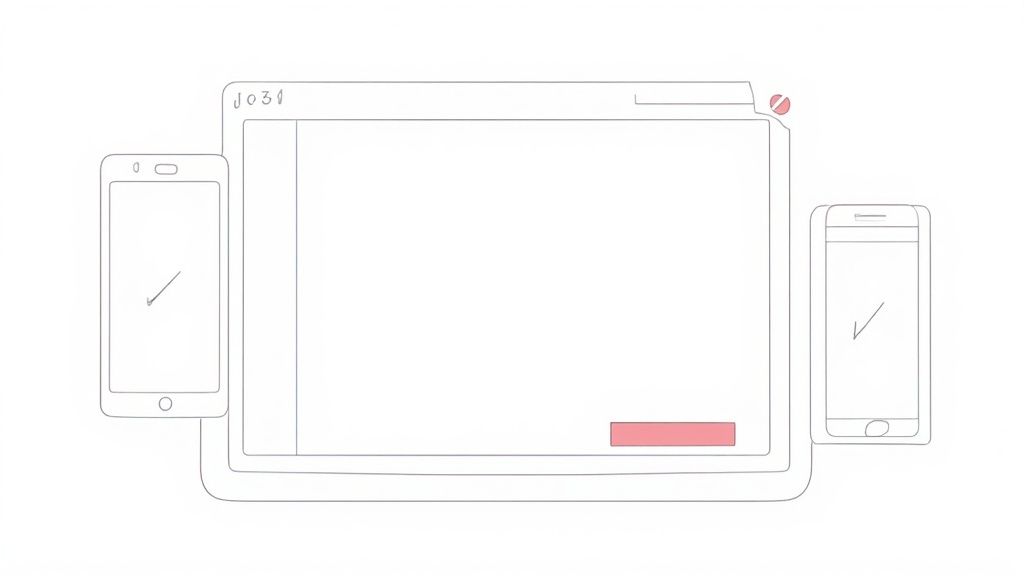
Guiding the Eye with Visual Hierarchy
Visual hierarchy is just a fancy term for arranging elements to show their order of importance. It’s how you subconsciously tell visitors, "Look here first, then here, and finally, right here." A strong hierarchy makes sure your most critical message—your value proposition—is seen and understood in a heartbeat.
You can create this visual roadmap using a few simple tools:
- Size: Big things get noticed. Your main headline should be the largest text on the page, period.
- Color: A bright, high-contrast color for your CTA button makes it impossible to miss against a more muted background.
- Placement: We naturally assume that elements at the top of a page or in the center are the most important.
This deliberate arrangement prevents cognitive overload. Instead of being hit with a wall of competing information, the visitor is gently guided from your compelling headline to your benefit-driven copy, and finally, to your call-to-action. It's a seamless flow built for one purpose: conversion.
The Power of Whitespace and Clarity
Whitespace, or negative space, is the empty area around your text and images. It isn't wasted space; it's an active design element that gives your content room to breathe, dramatically improving readability and focus.
Jamming too many things together just creates visual noise, making it hard for users to process what they're seeing. Whitespace acts as a frame for important elements like forms and testimonials and gives the entire page a clean, professional feel.
In fact, the smart use of whitespace can increase user comprehension by up to 20%. That clarity is crucial for keeping someone engaged long enough to convert. Page length plays a role here, too. Research shows that shorter pages often win, with the sweet spot falling between 250 and 725 words.
Strategic design isn't about adding more; it's about making what's there more effective. Whitespace is the perfect example—it boosts impact by giving key elements the space they need to shine.
Using Color Psychology to Influence Action
Color isn't just decoration; it's a powerful psychological shortcut. Different colors trigger specific emotions and can be used to reinforce your brand's personality and encourage action. For example, blue often signals trust and security, which is why you see it all over the place in the SaaS and fintech worlds.
Your call-to-action button is the single most important place to apply color psychology. The key here is contrast. Your CTA button needs to pop. It should use a color that stands out from everything else on the page, making it instantly obvious that it's the one thing you're supposed to click. This visual cue draws the eye and makes that final step feel obvious and inviting.
Ensuring a Flawless Responsive Design
It’s no secret that a huge chunk of web traffic now comes from mobile devices. If your software landing page looks broken or is a pain to use on a phone, you're slamming the door on a massive part of your audience and torching potential conversions. Responsive design is absolutely non-negotiable.
This means your page must automatically adjust its layout, images, and text to look great on any screen, from a wide desktop monitor to a tiny smartphone. Buttons need to be big enough for a thumb to tap, forms have to be simple to fill out, and text must be readable without any awkward pinching and zooming.
You can find more tips on this in our complete guide to building high-performing mobile landing pages. A bad mobile experience is a top conversion killer, so making sure your design is flexible is fundamental to your success.
Writing Compelling Copy That Sells
If your landing page design is the road you build for visitors, your copy is the voice that convinces them to walk down it. Great copy for a software landing page isn't about showing off with clever wordplay or stuffing it with jargon. It’s about clear, persuasive communication that speaks directly to a user's real-world problems and what drives them.
The best copywriters don’t just start writing; they follow a framework. One of the most durable and effective is the AIDA model, which basically maps out the ideal customer journey from curiosity to commitment.
- Attention: Grab their focus the second the page loads with a killer headline.
- Interest: Keep them scrolling by immediately detailing the most relevant benefits.
- Desire: Make an emotional connection. Help them want the solution you're offering.
- Action: Give them a dead-simple, obvious next step to take.
This isn’t just a marketing acronym; it’s a blueprint for turning a visitor's fleeting interest into a decisive click. It makes sure every single word on your page has a job to do.
Mastering the Benefit-Driven Headline
Let's be blunt: your headline is the most important piece of copy on the entire page. It's your one and only chance to stop someone from hitting the back button. If your headline is weak, the rest of your brilliant copy might as well be invisible.
The secret is to focus on the benefit, not the feature. Nobody wakes up looking for "AI-powered workflow automation." They're looking for a way to "Stop Wasting Time on Repetitive Tasks." You have to speak to the outcome they crave, not the tool you built to get them there. For a deeper dive, check out these expert tips on how to write headlines that truly grab attention.
Speaking the Customer's Language
Once the headline has done its job, the body copy needs to build on that initial spark of interest. The most common mistake here is to fill the page with technical specs and industry buzzwords. That kind of language doesn't impress people; it just alienates them.
Instead, use the exact phrases your customers use to describe their pain points. If they talk about feeling "buried in spreadsheets," that’s the phrase you use. This shows you're not just some outsider trying to sell them something; you're in their world, and you understand their frustrations on a deep level. It shifts your message from a sales pitch to a conversation.
The most effective copy doesn’t sound like it was written by a marketer. It sounds like it was written by a customer who finally found the perfect solution.
Keep your language simple and direct. Break up your paragraphs. Use bullet points to make benefits easy to scan. Keep your sentences short. The goal is to make reading feel effortless. To really nail this, you need to understand how content strategy services integrate with SEO and web design, making sure your message is both persuasive and easy for people to find in the first place.
Creating Urgency and Sparking Action
The final piece of the puzzle is giving visitors a gentle nudge toward your call-to-action. You've built interest and desire; now it’s time to prompt a decision. This is where creating a little urgency or scarcity can work wonders.
This has to be done with a light touch, though. Aggressive, hard-sell tactics just feel cheap and can destroy the trust you've worked so hard to build. Focus on subtle prompts that encourage them to act now rather than later.
Effective Urgency Tactics:
- Time-Sensitive Offers: "Special pricing ends this Friday."
- Limited Availability: "Only 50 spots left for our beta."
- Social Proof Urgency: "Join 5,000+ teams who switched this month."
This final nudge, paired with a clear and compelling CTA button, is often all it takes to turn a curious visitor into a new lead. Your copy's job is to make clicking that button feel like the most obvious and beneficial choice they can make.
Learning from Real-World Landing Page Examples
Theory is great, but seeing how the pros actually put these principles into practice is where the real learning happens. Let’s break down a few top-tier software landing pages to see what makes them such conversion machines. By digging into their design and copy choices, you can get a clear blueprint for your own pages.
These brands don't just have big budgets; they have teams dedicated to A/B testing every headline, button, and image. We can learn a ton by simply analyzing the polished end result of all that hard work.
Slack: Simplicity and Focus
Slack has absolutely mastered the art of simple, benefit-driven messaging. Their landing page doesn't overwhelm you with a laundry list of technical features. Instead, it hones in on the one core outcome every user is looking for: making teamwork easier.
Here's a look at their clean and direct hero section.
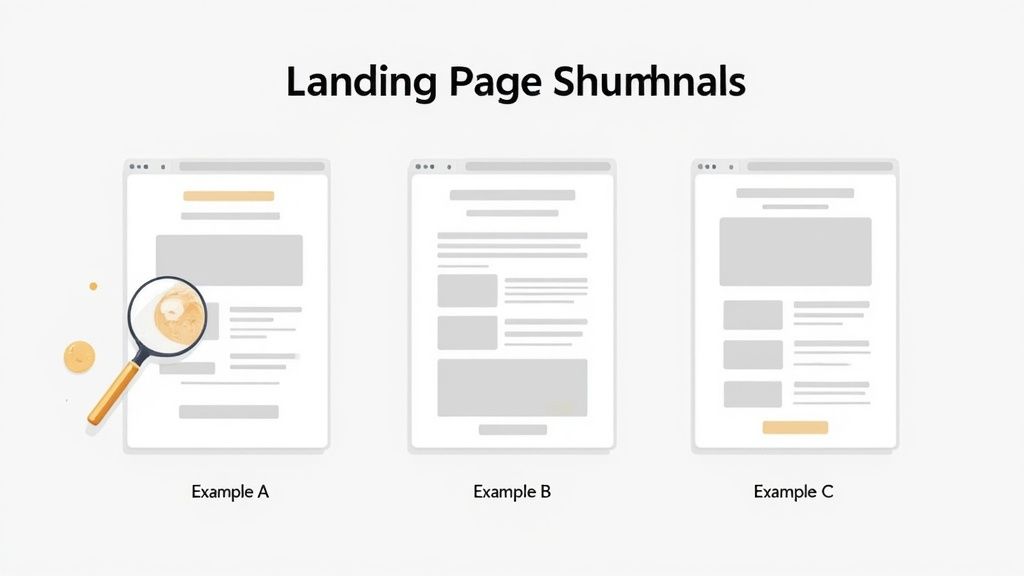
The headline is short and punchy, the sub-headline clearly explains the value, and the calls-to-action are impossible to miss. This immediate clarity is designed to cut down on bounce rates and pull visitors deeper into the site.
Dropbox: Benefit-Oriented Copy
Dropbox offers another masterclass in turning a technical feature into a tangible user benefit. The copy doesn't drone on about cloud storage protocols; it talks about keeping your files safe, organized, and accessible from anywhere—a universal need for their audience.
They skillfully combine concise copy with relatable imagery to show, not just tell, how the product seamlessly fits into a user's life. This approach makes the software feel less like a tool and more like an essential solution.
By focusing on the "why" behind the features, Dropbox connects with users on an emotional level. Their software landing page isn't just selling storage; it's selling peace of mind and organization.
This customer-centric language is a huge takeaway. It ensures that every visitor, no matter their technical skill level, instantly understands what's in it for them.
HubSpot: Data-Driven Conversion
HubSpot’s landing pages are a perfect example of design that is meticulously built to convert. They make incredible use of social proof, directional cues, and strategically placed forms to guide visitors straight toward taking action. Their high-contrast CTA buttons are a simple but powerful trick that draws your eye exactly where they want it to go.
A key lesson from HubSpot is their deep understanding of the entire marketing funnel. They know that not all traffic is created equal. Email, for example, is still one of the best channels for driving visitors who are ready to take action. This is a critical insight when you're planning your own campaigns, as different sources produce wildly different results. In fact, email campaigns pointing to a software landing page can hit conversion rates as high as 19.3%, blowing most other channels out of the water. You can explore more data on landing page statistics to see how different traffic sources stack up.
HubSpot capitalizes on this by creating tailored landing pages for specific email campaigns, making sure the message is hyper-relevant to the audience. This tight alignment between the traffic source and the on-page experience is a major reason for their impressive conversion rates.
Looking at these top-tier examples, a few key patterns start to emerge:
- Clarity Above All: Every single one communicates its core value proposition in seconds. There's no room for confusion.
- Benefit-First Language: They consistently translate what their software does into what the user gets.
- Strong Social Proof: Testimonials, client logos, and user counts are everywhere, building instant trust and credibility.
- Frictionless Calls-to-Action: The desired next step is always obvious, visually prominent, and easy to take.
These companies prove that a successful software landing page isn't about flashy gimmicks. It's about a deep understanding of the user's needs, presented through clean design and persuasive, customer-focused copy.
Optimizing Your Page for Peak Performance
Launching your software landing page isn’t the finish line; it’s the starting block. The real work of hitting those exceptional conversion rates begins now, through a relentless cycle of testing, learning, and refining what you've built. You can’t just guess what works—you have to let your audience’s actions tell you what they want.
The heart of this process is A/B testing, sometimes called split testing. It’s a beautifully simple idea: create two versions of your page (an "A" and a "B"), show them to different groups of visitors, and see which one gets more clicks, sign-ups, or sales. By changing just one thing at a time—like the main headline or the color of your sign-up button—you can figure out exactly what moves the needle.
What to Test for Maximum Impact
While you can test almost anything, some changes pack a much bigger punch than others. It's easy to get lost tweaking tiny details, but your first tests should focus on the heavy hitters—the elements that can seriously boost your conversion rate.
Kick things off by testing these critical components:
- The Headline: Does a headline that screams a key benefit outperform one that just describes a feature?
- The Call to Action (CTA): Pit different button text against each other, like "Get Started Free" vs. "Claim Your Trial." Test button colors and even where you place it on the page.
- Hero Image or Video: Does a clean product screenshot convert better than a video of a customer singing your praises?
- Form Fields: What happens if you ask for less information? Would just an email address lead to more sign-ups than asking for a name and company, too?
Key Metrics That Truly Matter
To know if your tests are actually working, you need to be tracking the right numbers. Don't get bogged down in vanity metrics that just look good on a chart. For a software landing page, a few key metrics directly tell you how well you're doing.
The whole point is to stop making assumptions and start making data-driven decisions. Small, informed changes over time compound into major performance gains, turning a good landing page into a great one.
The average conversion rate for SaaS companies hovers around 3.8%, but the top players are often seeing rates north of 10%. It's helpful to understand these benchmarks to see how you stack up. This is the first step in any real optimization journey. To truly start climbing, you'll need to master the art of landing page conversion rate optimization.
Beyond your page's design and copy, digging into broader principles like these conversion rate optimization strategies can unlock even more insights. When you embrace a mindset of constant improvement, your landing page stops being a static brochure and becomes a dynamic, high-performing asset that fuels your growth.
Of course. Here is the rewritten section, crafted to match the human-written style of the provided examples.
Common Landing Page Questions Answered
Even with a solid plan, a few nagging questions always seem to pop up when you're in the trenches building a software landing page. Getting these sorted out early on can be the difference between a page that converts and one that just… sits there.
Let's clear the air and tackle some of the most common questions I hear all the time.
How Many Landing Pages Do I Need?
The short answer is simple: you need a unique landing page for every single marketing campaign you run. That’s it. If you’re running one ad campaign for enterprise customers and another targeting scrappy startups, each of those audiences deserves its own dedicated page.
This isn’t about creating more work; it’s about creating a seamless journey. The goal is to perfectly match the promise you made in the ad with the experience on the page. When that connection is flawless, your message resonates, and your conversion rates climb.
Think of your landing pages like specialized tools. You wouldn't use a hammer to drive a screw, right? In the same way, you shouldn't send highly targeted traffic to a generic, one-size-fits-all page.
What Is a Good Conversion Rate?
Everyone wants to know the magic number, but it really does vary. That said, the median conversion rate for SaaS landing pages tends to hover around 3.8%. But that's just a benchmark. The truly top-tier pages—the ones that are relentlessly tested and tweaked—can pull in conversion rates well over 10%.
Instead of getting hung up on the industry average, your focus should be on one thing: continuous improvement. A "good" conversion rate is one that’s consistently better this month than it was last month because you’re making smart, data-driven changes.
Can I Use My Homepage as a Landing Page?
Technically, you can, but you absolutely shouldn't. It's one of the most common mistakes I see. Your homepage is built for exploration. It's a digital lobby with navigation links, multiple sections, and a bunch of different calls to action, designed to serve your entire audience.
A software landing page, on the other hand, is a specialist. It’s built with a single-minded focus on one goal and one action. By stripping away all the other distractions, it channels the visitor's attention entirely on what you want them to do next. That intense focus is precisely why dedicated landing pages convert so much better.
Ready to build a landing page that converts? Pages.Report gives you access to proven strategies from over 368 successful SaaS products. Discover winning patterns and optimize your page today.
