Pricing Website Design: A Practical Guide to Costs
Figuring out the price of a website design project can feel a bit like grasping at straws. Costs can start at just over $100 for a simple DIY site and soar well over $50,000 for a complex, custom-built platform.
The final number on the invoice boils down to a few key things: the features you need, the intricacy of the design, and the level of skill required to bring it all to life. Getting a handle on these variables is the first step toward setting a budget that makes sense.
Understanding What Drives Website Design Costs
When you start shopping around for website design, you’ll notice there’s no universal price tag. The cost is a spectrum, not a fixed number. It’s a lot like buying a car—a basic sedan gets you from A to B, but so does a custom-built performance car. The engineering, features, and craftsmanship are what create the massive price difference.
That same logic applies directly to web design. The investment you make is tied to the project's complexity. A simple portfolio site using a pre-made template is one thing; a multi-language e-commerce store with custom software integrations is a completely different beast, demanding a much deeper level of strategic and technical work.
The Spectrum of Website Investment
The cost of building a website can vary dramatically. It’s possible to get online for as little as $120 if you’re willing to use basic templates and do the work yourself. For a more detailed look at what goes into these numbers, this guide on decoding website design costing is a great resource.
But let’s be honest, most businesses need something more substantial.
Recent surveys show that 57% of small business web design projects land somewhere between $2,500 and $9,999. This sweet spot usually covers professional design, core business features, and some initial SEO work to get you found on Google. On the other end of the scale, highly sophisticated platforms can easily top $50,000. You can see more on these project pricing trends from Webdesigner Academy.
The biggest cost driver isn't the number of pages. It’s the functionality behind those pages. Custom features, third-party software integrations, and e-commerce capabilities are what separate a simple brochure site from a powerful business tool.
To give you a clearer picture, let's break down how these costs typically stack up based on the project's complexity and who you hire to build it.
Website Project Cost Spectrum at a Glance
This table provides a quick look at typical cost ranges to help you set realistic expectations for your budget.
| Project Type | Typical Cost Range | Best For |
|---|---|---|
| DIY Website Builder | $120 - $500 | Solopreneurs, hobbyists, or those with very tight budgets and simple needs. |
| Freelancer Project | $1,500 - $7,500 | Small businesses, startups, and personal brands needing a professional but straightforward site. |
| Small Agency Build | $7,500 - $25,000 | Growing businesses requiring custom design, specific features, and a more strategic approach. |
| Large Agency/Enterprise | $25,000 - $100,000+ | Established companies needing complex integrations, e-commerce, and ongoing strategic support. |
As you can see, the price tag is directly linked to the scope of work and the team behind it. A freelancer might be perfect for a clean, 10-page site, while a large agency is better equipped to handle a multi-faceted e-commerce platform with custom logistics software.
Key Factors Influencing Your Final Price
Several core components will dictate the final quote you receive. Understanding these helps you see exactly where your money is going and why one proposal might be wildly different from another.
Here are the primary cost drivers you'll encounter:
-
Custom vs. Template Design: A fully custom design is built from the ground up, tailored specifically to your brand and business goals. This requires more time and expertise. A template-based site is quicker to launch but offers less flexibility in design and function. If you're leaning towards templates, our guide on the best drag-and-drop website builders is a helpful place to start your research.
-
Number of Pages and Content: While not the biggest factor, it still matters. A 50-page site will naturally require more effort for design, content population, and optimization than a simple 5-page brochure site.
-
E-commerce Functionality: As soon as you add a "Buy Now" button, the complexity jumps. Selling products online involves payment gateway integrations, product page designs, inventory management, and robust security measures—all of which add to the cost.
-
Custom Features: Need something that doesn't come standard? Any functionality that isn’t out-of-the-box—like an online booking system, a private client portal, or an interactive pricing calculator—will add to the development time and, consequently, the final price.
Finding the Right Pricing Model for Your Project
Choosing how to price a website project is more than just crunching numbers—it’s a strategic move that sets the entire tone of your relationship with a client. The right model makes sure everyone is on the same page, manages risk, and ensures both you and the client feel the final cost is fair.
The three most common ways to structure this are hourly rates, fixed-price projects, and value-based pricing.
Knowing which model to use in which situation is key to making a smart call. Each one has its own vibe and is built for different kinds of projects and client dynamics. A model that's perfect for a small, clearly defined task could easily cause friction and headaches on a larger, more complex project.
This decision tree gives you a quick visual on how the scope of a project can influence the starting price.

As you can see, the costs scale up quickly as you move from a simple template site to a fully custom business platform. This really drives home how important it is to define your needs before you even think about the price.
The Predictability of Fixed-Price Projects
A fixed-price model is exactly what it sounds like: one flat fee for a very clearly defined scope of work. This approach is popular because it gives the client total budget predictability. You know the full cost before a single line of code is written, making financial planning a breeze.
But that strength is also its biggest weakness. For a fixed price to actually work, the project scope has to be incredibly detailed and locked down. Any little change or addition—what we call scope creep—means you have to renegotiate and often send a separate invoice.
This model works best for smaller projects with a crystal-clear brief, like a standard five-page brochure site where every piece of content and every feature is known upfront.
The Flexibility of Hourly Rates
Charging by the hour gives you maximum flexibility. It's the perfect fit for projects where you know the scope is going to evolve. Think ongoing website maintenance, SEO tweaks, or a complicated build where new needs are bound to pop up during the process.
With this model, the client pays for the actual time you spend on their project. You can track this with time-logging software to keep everything transparent.
The trade-off, of course, is the lack of budget predictability. An unexpected technical hiccup or a bunch of client revisions can make the hours stack up fast, leading to a final bill that's higher than the initial estimate. This model really depends on trust and clear communication, with regular updates on hours logged to prevent any sticker shock.
A great hybrid approach is to use a fixed price for the initial site build and then switch to an hourly rate for support and new features after launch. This gives you the best of both worlds: budget certainty for the main project and flexibility for whatever comes next.
The Strategic Shift to Value-Based Pricing
The most forward-thinking approach is value-based pricing. Instead of tying the cost to your time or a list of deliverables, this model links the price to the tangible business value the website will create for the client. The key question shifts from "How many hours will this take?" to "How much revenue or growth will this website generate?"
Let's imagine two projects that both require 100 hours of work.
- Project A: A simple portfolio website for a freelance artist.
- Project B: An e-commerce site for a company that expects to generate $250,000 in its first year.
With an hourly model, both projects might cost the same. But with value-based pricing, Project B would be priced way higher because its direct impact on the client’s bottom line is massive.
This model demands a deep discovery process to truly understand the client's business goals, but it ensures the investment is proportional to the outcome. It turns the relationship into a true partnership.
How Experience and Expertise Shape Pricing
Ever been in a situation where you get two quotes for a new website, and one is $2,000 while the other is $10,000? It’s a classic scenario, and the huge gap often boils down to one critical factor: experience.
Sure, a junior designer might be able to put together a site that looks good on the surface. But a seasoned professional brings a completely different kind of value to the project. They aren't just building a handful of pages; they're architecting a strategic business asset meant to solve real problems and deliver measurable results.
The Value of Accumulated Wisdom
An experienced designer has been through the trenches. They’ve seen hundreds of projects, wrestled with unexpected technical gremlins, and learned firsthand what works—and what spectacularly doesn't. This hard-won wisdom translates directly into a smoother, more efficient project for you.
They know which design patterns actually convert visitors into customers, how to structure a site for killer SEO from day one, and which common pitfalls will derail a launch. This is about more than just slick visuals; it's about applying years of strategic thinking to your specific goals. You're paying for their foresight, which helps you sidestep expensive mistakes you didn't even know were coming.
"A seasoned professional isn't just selling you a website; they're selling you a predictable outcome. Their higher price reflects a track record of delivering measurable business results, not just a collection of code and graphics."
This is also why designers who specialize in a particular niche—like e-commerce for subscription brands or user onboarding for SaaS companies—can command much higher rates. Their focused expertise lets them solve specific, high-value problems far more effectively than a generalist. They bring industry-specific insights that can give their clients a serious competitive advantage.
Quantifying the Experience Premium
The link between experience and price isn't just a feeling; it's right there in the industry data. Professionals who have been in the game for a decade or more charge significantly more because the value they deliver is on another level.
For example, recent surveys show that 58.33% of designers with 10+ years of experience pull in between $4,000 and $8,000 per project. A good chunk of them are even breaking into the $8,000+ bracket. That's a world away from less experienced designers, who typically land in the $2,000–$4,000 range. You can see the full breakdown in these web design pricing trends and survey results.
So what justifies that premium? It's the tangible, business-boosting value they bring to the table.
- Faster Problem-Solving: An expert can spot and fix a technical glitch or a user experience bottleneck in minutes, while a junior might burn hours just trying to figure out what's wrong.
- Strategic Input: They don’t just take orders. They’ll challenge your assumptions and suggest features or design choices that will actually increase conversions or improve customer loyalty.
- Efficient Workflows: They have battle-tested processes. This means clearer communication, fewer frustrating revision cycles, and a project that’s delivered on time, as promised.
Ultimately, hiring an experienced designer is an investment in certainty. You're buying the confidence that the finished product won't just look professional but will function as a powerful engine for your business growth. That higher upfront cost is almost always justified by a much stronger return on investment.
Structuring Your Website Design Packages
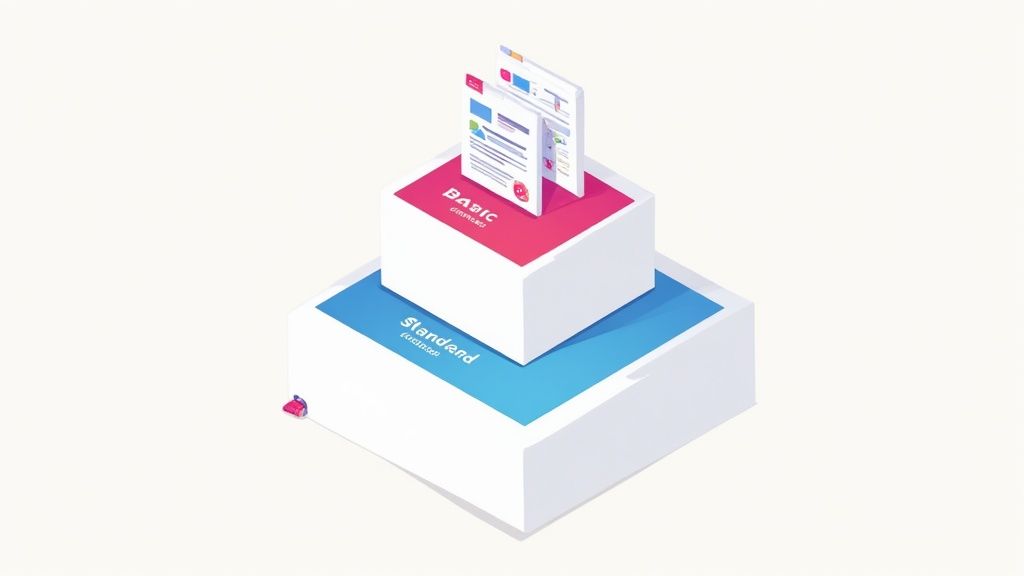
This is where the rubber meets the road. Moving from abstract pricing models to concrete offers is how you turn a curious prospect into a paying client. The best way to do this is by structuring your services into clear, easy-to-understand packages.
This approach simplifies the buying process for your clients, helping them self-select the best option for their budget and goals. It’s all about presenting your pricing for website design in a way that feels empowering, not overwhelming.
The three-tiered model—often labeled Basic, Standard, and Premium—is a classic for a reason. It taps into a core principle of sales psychology: people want choices, but not too many. Three is the magic number. It creates a clear path from an affordable entry-level solution to a comprehensive, high-value investment.
By framing your services in tiered packages, you shift the conversation from "How much does it cost?" to "Which option is the best fit for my business?" This empowers clients to make a confident decision based on value, not just price.
Each tier should be a perfect solution for a specific type of client. A brand-new small business might just need a professional online presence to get started. A growing company, on the other hand, will need more robust features that can drive lead generation and support their sales efforts.
Building Your Core Package Tiers
The secret to great packages is smart differentiation. Every tier needs to offer a clear and logical step up in value from the one before it. This is what justifies the price increase and helps clients see exactly what they're getting for their money. Think of it like building blocks—each package includes everything from the previous one, plus more.
Here’s a practical way I’ve seen this work time and time again:
-
The Basic Tier (The Starter): This is your foot in the door. It’s built for new businesses or solo entrepreneurs who need a professional, no-frills website without breaking the bank. Focus on the absolute essentials that deliver a polished online presence, fast.
-
The Standard Tier (The Growth): Aimed at established businesses ready to scale, this tier adds features that directly contribute to growth. This is often the sweet spot and the most popular choice, offering the perfect balance of features and investment.
-
The Premium Tier (The Pro): This is your all-inclusive, powerhouse solution. It's designed for clients who see their website as a critical business tool and need advanced functionality, deep strategic input, and ongoing support to match.
Of course, how you present these options visually is just as important as what's in them. To get some inspiration, take a look at how top companies structure their offers. You can find some fantastic SaaS pricing page examples that have absolutely mastered the art of creating clear, compelling tiers.
Sample Web Design Package Tiers
To make this all a bit more tangible, here's a side-by-side comparison illustrating how you could structure your own website design packages.
Think of this table as a blueprint. It gives clients a simple way to compare features at a glance and choose the package that best aligns with their business goals.
| Feature | Basic Package (e.g., The Starter) | Standard Package (e.g., The Growth) | Premium Package (e.g., The Pro) |
|---|---|---|---|
| Pages | Up to 5 Pages | Up to 10 Pages | 15+ Pages |
| Design | Premium Template | Custom Design Elements | Fully Custom Design & UX Strategy |
| SEO | Foundational On-Page SEO | Advanced SEO & Keyword Research | Comprehensive SEO & Content Strategy |
| Functionality | Contact Form & Blog Setup | Email Marketing Integration & Booking | E-commerce & Custom Integrations |
| Support | 1 Week Post-Launch | 30 Days Post-Launch | 90 Days & Retainer Option |
Remember, this is just a starting point. The real magic happens when you adapt this structure to fit your unique skills and the specific needs of your target market.
The True Cost of a Website Redesign
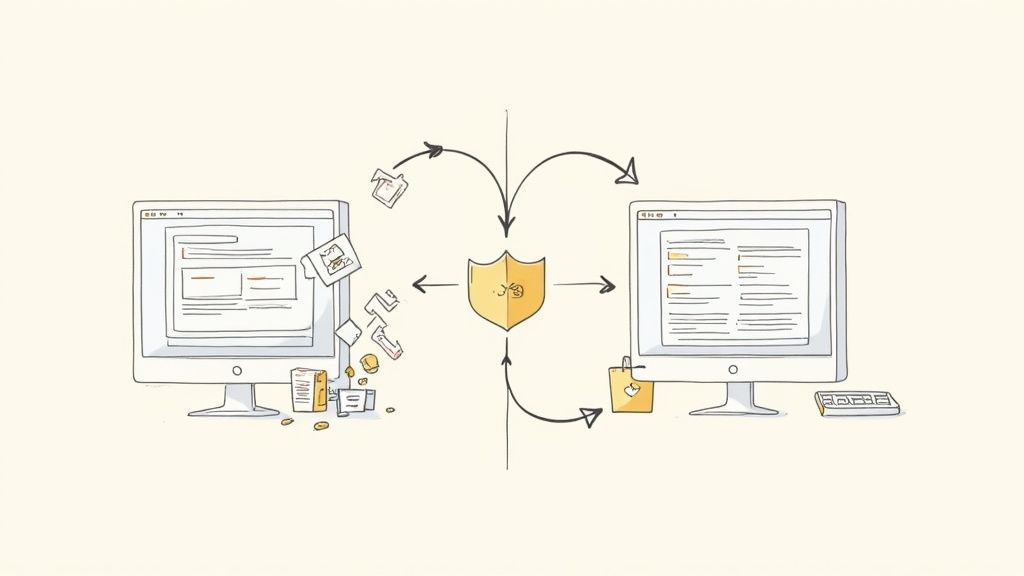
It’s a common trap to think that giving a website a facelift is a simpler, cheaper job than building one from the ground up. In reality, a website redesign is far more complex and often costs just as much—or even more—than starting fresh.
The final price tag reflects a massive amount of "invisible" work that goes way beyond a new coat of digital paint. A redesign isn't about aesthetics; it's a delicate surgical procedure on a living, breathing business asset.
Years of content need to be carefully audited, moved, and reformatted. More importantly, all the SEO authority you’ve spent years building has to be preserved. One wrong move, and your search rankings can tank overnight, making your brand invisible to new customers.
The Hidden Workload in a Redesign
The real work—and cost—is in managing everything that already exists. A successful redesign requires a deep dive into your current digital footprint to ensure a smooth transition for both your users and search engines.
It’s not just about making things look pretty. You're dealing with:
- Content Migration: Moving hundreds or thousands of blog posts, product pages, and resources without losing a single byte of data or breaking countless internal links.
- SEO Preservation: Building out a meticulous 301 redirect strategy to guide search engines from old URLs to new ones, protecting the organic traffic you rely on.
- Legacy System Integration: Making sure the new design plays nicely with your existing CRM, ERP, or other third-party tools your business depends on every day.
- Digital Asset Audit: Sifting through a massive library of images, videos, and PDFs to optimize them for the new design and meet modern performance standards.
A poorly handled redesign can completely wipe out years of SEO progress. Broken user journeys and lost search rankings are common outcomes when the technical complexities are underestimated, turning a visual upgrade into a business liability.
Budgeting for a Successful Relaunch
To get a realistic handle on your budget, it's smart to consult a comprehensive website redesign checklist. This helps you account for all the moving parts and potential expenses.
On average, a redesign project can fall anywhere between $3,000 and $75,000. For a larger enterprise site with over 150 pages, that budget can easily climb to $36,000–$75,000. The price jumps because of the sheer complexity of content management and the need for custom features.
Investing in a thorough, strategic redesign isn't optional. The cost reflects the expertise needed to not only create a beautiful new interface but to protect and enhance the valuable digital asset you’ve already built. It's an investment in your business's continuity and future growth.
Common Questions About Web Design Pricing
Trying to figure out web design costs can feel like navigating a maze. Whether you're a business owner trying to set a realistic budget or a designer trying to nail down your proposals, you just want clear, straightforward answers.
Let's cut through the noise and tackle the questions I hear most often.
What Should a 5-Page Small Business Website Cost?
This is the big one, right? For a solid, professionally built 5-page small business website, you should expect to invest somewhere between $2,500 and $5,000.
This price point usually covers building your site on a premium template, customizing the branding to match your business, handling the initial on-page SEO setup, and making sure it looks great on mobile. It should also include a basic training session so you're not left in the dark when you need to update content.
But that's just a baseline. If you're looking for a completely custom design built from the ground up, need professional copywriting for all five pages, or want complex features like an e-commerce store or an integrated booking system, that price tag will naturally climb higher.
Should I Display Prices on My Website?
This is a hot debate, but my take is simple: yes, you should absolutely show some form of pricing. You don't have to list every single line item, but providing a "starting at" price or outlining a few package tiers is a game-changer.
Why? It pre-qualifies your leads. It’s a respectful way to filter out clients who might not have the budget, saving both you and them a ton of time on discovery calls that go nowhere.
By putting prices on your website, you can filter out the people who aren’t willing to pay what you’re asking for. This means fewer inquiries, but the ones you get will be from people serious about investing in your services.
The only real exception is if your entire business model is built on value-based pricing, where every quote is deeply customized to a client's specific ROI. In that case, you’ll want to guide prospects to a discovery call first to truly understand their needs before putting a number on the table.
What Are Common Hidden Costs to Look Out For?
A great proposal is a transparent one, but it’s still smart for clients to ask what isn't included in that initial design fee. Getting a full picture of the total cost of ownership is crucial to avoid any surprises down the road.
Be sure to ask about these potential ongoing expenses:
- Domain Name Registration: This is the annual fee you pay to keep your
yourwebsite.comaddress. - Web Hosting: Think of this as the yearly rent for the server space where your website's files live.
- Premium Plugin Licenses: Many powerful features rely on paid plugins that need to be renewed annually to keep working securely.
- Ongoing Maintenance Plans: These are crucial for handling security updates, regular backups, and technical support. Don't skip this.
- Stock Photography or Assets: You'll need to budget for any licensed images, videos, or custom graphics you want to use.
Want to dig deeper into the details? We cover even more in our complete guide answering common questions about website design. A clear, upfront proposal should outline every potential expense right from the start.
At Pages.Report, we analyze what makes landing pages successful so you don't have to guess. Our platform offers insights from over 368 proven SaaS products to help you build pages that convert. Explore how Pages.Report can transform your landing pages.
