How to Create a Landing Page That Converts
Before you write a single line of copy or even think about a color scheme, you need to know this: the highest-converting landing pages are built on a rock-solid strategic foundation.
This initial planning phase is non-negotiable. It’s the difference between a page that just sits there and one that actually brings in leads and sales.
Laying the Groundwork For Conversion

The entire process kicks off with one simple but critical question: What is the single most important action you want a visitor to take?
This isn't a trick question. The answer has to be singular.
A landing page with multiple goals is a landing page with no goal. Every single element—from the headline down to the button color—must serve one focused purpose.
Are you trying to capture leads for your email list? Drive sign-ups for a webinar? Or sell a specific product? Trying to do all of these at once is a surefire way to confuse your visitors, dilute your message, and tank your conversion rates.
Define Your One True Goal
Clarity is your biggest advantage. Every landing page needs a One True Goal (OTG). This laser focus ensures every decision you make from here on out is aligned and purposeful. Without a clear OTG, you’ll end up with a cluttered, ineffective page that tries to be everything to everyone and ends up being nothing to anyone.
Here are a few examples of a strong, singular goal:
- Lead Generation: Capture an email address in exchange for a free ebook.
- Webinar Registration: Get visitors to sign up for a live online event.
- Product Sale: Persuade a user to purchase a specific item or subscription.
- Demo Request: Encourage potential customers to book a software demonstration.
A key part of laying this groundwork is building the page to convert from the start, a principle that applies to all good website design for small business.
Uncover Your Audience’s Motivation
Once your goal is locked in, you need to shift your focus entirely to the people you’re trying to reach. Who are they, and more importantly, what do they actually want? Basic demographic data like age or location is just the start.
To create a page that truly connects, you have to dig deeper into their psychographics. What are their biggest frustrations or pain points related to your offer? What are their hopes and desired outcomes? This is where you move from basic targeting to building a genuine connection.
Crafting detailed user profiles is essential here. If you need a hand with this, we've got a full guide on https://www.pages.report/blog/how-to-create-buyer-personas that breaks it down.
This deep understanding allows you to write a message that speaks directly to their inner monologue, making your offer feel like the perfect solution they’ve been searching for. It transforms your page from a sales pitch into a helpful conversation.
The average landing page conversion rate across all industries is just 6.6%, but the top performers—the top 25%—convert at 11.4% or higher. That massive jump is almost always unlocked by perfectly aligning the page’s message with the audience’s core motivations.
To help you get this right from the start, use the table below to map out your campaign's core components.
Landing Page Goal and Audience Alignment Matrix
Use this table to align your page's objective with specific audience needs, ensuring a focused and effective strategy from the start.
| Campaign Goal | Target Audience Persona | Primary Pain Point to Address | Key Message |
|---|---|---|---|
| Generate leads for an ebook | "Startup Steve" (Founder) | "I don't have time for complex marketing." | "Get our 5-minute marketing plan for busy founders." |
| Increase webinar sign-ups | "Marketing Mary" (Manager) | "My social media ROI is too low." | "Learn 3 proven tactics to double your social ROI." |
| Drive product sales | "Freelance Fred" (Designer) | "Finding quality design assets takes forever." | "Access 10,000+ premium assets instantly." |
| Book more software demos | "Agency Amy" (Owner) | "My team's workflow is inefficient and slow." | "See how our tool can save your agency 10 hours a week." |
Mapping this out ensures your goal, your audience's problem, and your core message are all pulling in the same direction, which is the secret to building a page that converts.
Crafting Copy That Actually Persuades
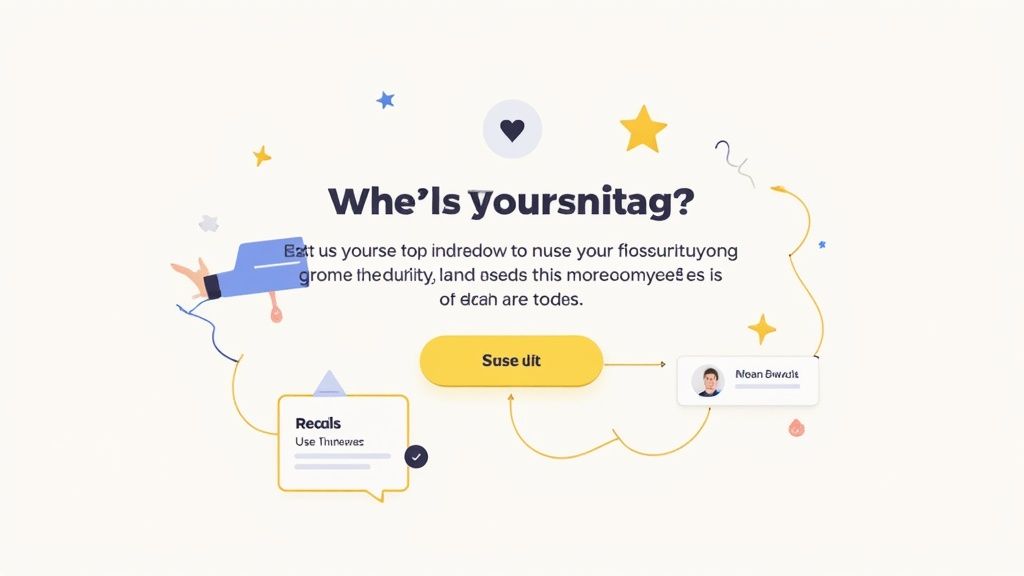
You can have the most beautiful landing page in the world, but it's the words that do the heavy lifting. Great copy doesn't just describe a product; it connects with a visitor's problems, frames your solution as the only logical choice, and guides them straight to that "buy now" button.
Every single word needs to earn its spot on the page. Let's move past basic writing tips and dig into the psychology of crafting a message that turns passive readers into active customers.
The All-Important Headline
You've got maybe three seconds. That's it. Your headline is your one and only shot to stop someone from hitting the back button. It has to immediately answer their unspoken question: "What's in it for me?"
A powerful headline isn't just clever wordplay; it's a promise. It clearly communicates the single biggest benefit of your offer and sparks just enough curiosity to keep them scrolling. Vague headlines like "Marketing Solutions for the Modern Age" are conversion killers because they say absolutely nothing.
Instead, get brutally specific about the outcome. A headline like "Save 10 Hours a Week on Social Media Management" is instantly compelling because it promises a tangible, desirable result.
Define Your Unique Value Proposition
Okay, the headline grabbed their attention. Now your Unique Value Proposition (UVP) has to hold it. Your UVP is a short, punchy statement that explains exactly why a visitor should choose you over anyone else. It’s the core of your entire argument.
To nail down a strong UVP, you need to answer three questions:
- What specific benefit do you deliver? (Focus on the outcome, not the features).
- Who is this for? (Show you understand their world).
- What makes you different? (This is your secret sauce).
A great UVP isn't a slogan; it's a promise of value. It should be the first thing a visitor understands about your offer, often placed right below the main headline as a supporting sub-headline.
For example, a project management tool could have a UVP like: "The only project management tool designed for remote creative agencies to deliver projects on time, every time." It's specific, it's targeted, and it highlights what makes it unique.
Write Benefit-Driven Body Copy
Here’s one of the most common mistakes I see: copy that drones on and on about features. Nobody cares that your software has "AI-powered analytics." They care that it helps them identify their most profitable customers in 60 seconds.
Your body copy has to connect every feature to a real-world benefit. Think of it as translating your product's technical specs into your customer's language. A dead-simple way to do this is with a "feature-so-that" framework.
- Feature: Our tool integrates with all major CRMs…
- Benefit: …so that you can sync all your customer data in one place without manual entry.
This approach forces you to stay focused on the user and the value they'll actually get, making your offer far more appealing.
Build Trust with Social Proof
Let's be honest: people are far more likely to trust what other customers say about you than what you say about yourself. This is the power of social proof, and it's an absolute must-have for building credibility.
Don't just claim you're the best; prove it. Weave specific, verifiable proof points throughout your landing page.
Types of Powerful Social Proof:
- Customer Testimonials: Use direct quotes from happy clients. Make sure to include their full name, company, and a photo for maximum authenticity.
- Case Studies: Give a quick summary of a success story with hard numbers (e.g., "Company X increased their leads by 300% in 90 days").
- Trust Signals: Display logos of well-known companies you've worked with or any awards you've won.
- Data Points: Use numbers to build confidence (e.g., "Join over 50,000 satisfied users").
Perfect Your Call to Action
Finally, every headline, every benefit, every testimonial should lead the visitor to one place: the call-to-action (CTA) button. This is the moment of truth where you ask for the conversion. Your CTA needs to be a compelling, low-friction command that feels like the obvious next step.
Ditch boring, generic text like "Submit" or "Click Here." Use action-oriented language that reinforces the value they're about to receive. "Get Your Free Ebook" is miles better than "Download." For more ideas, check out these excellent call-to-action button examples.
Better yet, personalizing your CTA can have a massive impact. Research shows that personalized CTAs can convert 42% more visitors than generic ones. This might mean changing the button text based on where the visitor came from, which is a powerful tactic you can learn more about by diving into the latest landing page statistics.
Designing for a Seamless User Journey
Great design is invisible. It doesn't scream for attention; it just works, quietly steering your visitor from the second they arrive to the exact action you want them to take. When you're building a landing page, this principle is your north star. It’s all about creating a smooth, intuitive path to conversion.
This journey starts with visual hierarchy, which is really just a fancy way of saying "make the important stuff look important." Your headline should be the biggest, boldest thing on the page. Your value proposition can be a little smaller but still unmissable. And your call-to-action (CTA) button? It needs to be the final, obvious destination.
The goal is to control what your visitor sees and in what order. A well-structured hierarchy means someone can glance at your page and instantly get the gist—what you offer and what they should do next.
Think of it like a trail of breadcrumbs leading straight to your goal. Each element should flow logically from the one before it, creating a frictionless experience that keeps the user moving forward, not scratching their head.
Make Your Call to Action Pop
Your CTA button is the most critical interactive element on the page. Period. It's the final gateway between a visitor and a conversion, so it absolutely has to stand out. This is where a little color psychology and a lot of contrast come into play.
While there’s no single "best" color for a CTA, the real key is contrast. Your button needs to use a color that stands in stark opposition to your page's background and branding. If your page is full of cool blues and grays, a vibrant orange or green button will immediately pull the eye right where you want it.
To make that button even more clickable:
- Use Generous Whitespace: Let your button breathe. Surrounding it with empty space isolates it from the other elements and turns it into a clear focal point.
- Consider Size and Shape: It needs to be big enough to be easily tappable on a phone, but not so big it's obnoxious. Rounded corners often feel friendlier and more inviting than sharp, blocky edges.
- Add Subtle Effects: A slight shadow or a hover effect (like a quick color change) gives a clear visual cue that the element is interactive and ready to be clicked.
The whole idea is to make clicking that button feel like the most natural, obvious next step they could possibly take.
Leverage Supporting Visuals Wisely
High-quality images and videos can make a landing page sing, but only if they’re relevant and actually support your core message. A generic stock photo of people smiling in a boardroom doesn't add value—it just adds noise.
Instead, use visuals that show your product in action or help the visitor picture the successful outcome they're after. For a software product, that might be a short GIF showing off a key feature. For a service, it could be a professional shot of your team or a happy client.
Remember, every single element on your page has a job to do. If a visual doesn't reinforce your value proposition or build trust, it's just clutter that's distracting from what truly matters.
Adopt a Mobile-First Mindset
Designing for mobile isn't an afterthought anymore; it’s the main event. Just think about this: mobile devices account for 58.67% of all internet traffic. If your landing page is a jumbled mess on a smartphone, you're giving a frustrating experience to more than half your potential customers. You can find more insights by reviewing these key landing page statistics.
A mobile-first approach means you design for the smallest screen first, then scale up. This forces you to be ruthless with your priorities.
This practice makes you focus on what really counts:
- Single-Column Layouts: Content should stack neatly in one vertical column for easy scrolling. No horizontal scrolling, ever.
- Large, Tappable Buttons: Make sure CTAs and form fields are easy to hit with a thumb.
- Readable Fonts: Use a font size and style that are legible on small screens without forcing people to pinch and zoom.
- Optimized Images: Compress your images to ensure your page loads lightning-fast, even on a spotty mobile connection.
A seamless mobile experience isn't just a nice-to-have; it's a non-negotiable requirement for a high-converting landing page today.
Choosing Your Tools and Building the Page
Alright, you've got your strategy mapped out, the copy is sharp, and the design is locked in. Now it's time to turn that blueprint into a real, live landing page. This is where the magic happens, and thankfully, you don't need to be a coding wizard to build something that converts.
Your first big decision is picking the right platform. The tool you choose will shape everything from your daily workflow and budget to how much creative freedom you have over the final look and feel.
Comparing Landing Page Builders
The market is flooded with options, and each one is built for a different type of user. Some are marketer-friendly, all-in-one solutions, while others give you more technical flexibility. It all comes down to your budget, your team's tech skills, and what you're trying to achieve with your campaign.
Let's break down the most common routes you can take. There are a few main categories of tools people use:
- Dedicated Drag-and-Drop Builders: Think of tools like Unbounce or Leadpages. These are purpose-built for one thing: making high-converting landing pages. They come loaded with templates and make A/B testing dead simple, which is a must-have for any serious marketing campaign.
- Integrated Platform Builders: If you're already using a marketing suite like HubSpot or Mailchimp, they often have their own landing page builders. The huge win here is the seamless connection to your CRM and email lists, which makes managing new leads an absolute breeze.
- CMS Plugins and Themes: Running your site on WordPress? You can use a page builder plugin like Elementor or find a theme with built-in landing page templates. This is usually the most budget-friendly option and keeps everything neatly tucked inside your existing website.
Keep in mind that shorter landing pages with clear CTAs outperform longer ones by 13.5%. The best tool for you will be one that makes it easy to build these tight, focused layouts without a bunch of extra fluff.
This decision tree can help you figure out the best design approach based on what you want the user to do.
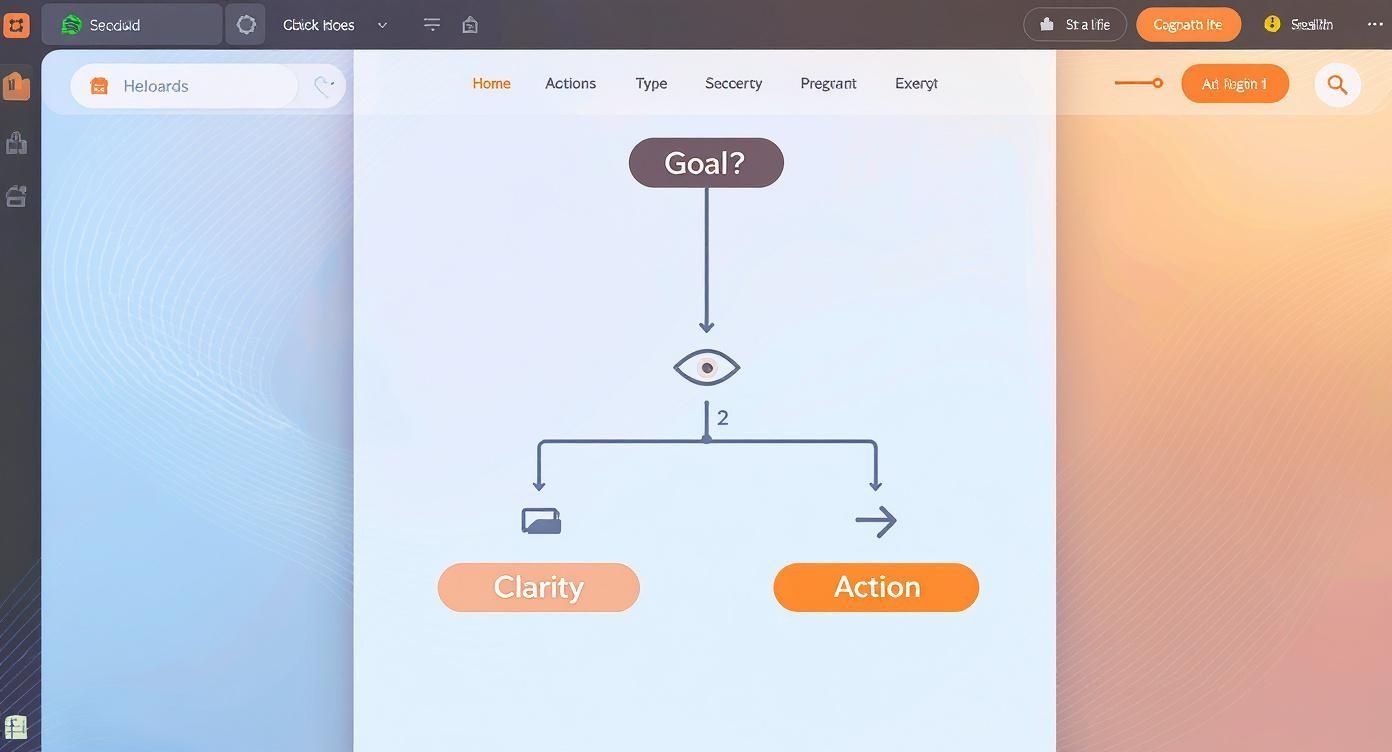
As you can see, every choice you make should flow directly from your main goal—whether that's getting information across clearly or pushing for a specific action.
To help you sort through the options, I've put together a quick comparison of the different methods for building your page.
Comparison of Landing Page Builders
This table breaks down the different ways you can create a landing page, helping you match the right tool to your team's skills, budget, and project goals.
| Method | Best For | Technical Skill Required | Typical Cost |
|---|---|---|---|
| Dedicated Builders | Marketers focused on conversion optimization and A/B testing | Low (Drag-and-Drop) | $80 - $200+/month |
| Integrated Platform Builders | Businesses wanting seamless integration with their existing CRM/email tools | Low | Included with platform |
| CMS Plugins & Themes | Users who want to keep everything within their existing website (e.g., WordPress) | Low to Medium | $0 - $100/year (Plugin) |
| Custom Development | Enterprises needing highly unique functionality and complete control | High (Requires coding) | $1,000 - $10,000+ (One-time) |
Ultimately, there's no single "best" choice. It's about finding the tool that feels right for your workflow and enables you to build and test quickly.
The Essential Technical Setup
Once you've picked your builder and your page is designed, there are a few technical boxes to check before you can go live. This part can sound intimidating, but most modern tools have made it pretty painless. For a really deep dive on this, you can check out these detailed steps for creating a great PPC landing page.
First up is connecting a custom domain or subdomain. Using a URL like offers.yourcompany.com instead of a generic one from the builder instantly looks more professional and helps build trust with your visitors. It’s a small detail that makes a big difference.
Next, you have to make sure your form actually works. This means hooking it up to your email marketing service or CRM. When someone signs up, their info needs to be sent to the right place automatically, kicking off any welcome emails or follow-up sequences you've got ready.
Don’t skip this step. A broken form integration means you're collecting zero leads, no matter how beautiful your page is. Always run a test submission yourself before you launch.
Finally, you need to install your tracking scripts. At the very least, you’ll want Google Analytics on there to monitor traffic and see how people are behaving on the page. If you're running paid ads from platforms like Facebook or Google, you'll also need to add their marketing pixels to track conversions and make sure your ad spend is actually working.
Optimizing for Peak Performance Post-Launch
Hitting 'publish' isn't the finish line—it’s the starting gun. This is the moment your landing page starts its real journey, evolving from a good page into a great one through relentless, data-driven refinement. The secret behind the highest-converting pages on the web isn't a flash of creative genius; it's a disciplined cycle of testing, learning, and improving.
Your work actually begins the moment before you launch. A simple pre-flight check can save you from losing valuable leads and data right out of the gate.
Your Pre-Launch Final Check
Before a single visitor lays eyes on your page, you have to be absolutely sure every component is working perfectly. This quick audit prevents common and costly mistakes that can completely sabotage your campaign from day one.
Walk through this checklist yourself:
- Test Every Link: Click every single link. The CTA button, the social media icons, the privacy policy in the footer—all of it. A broken link is a dead end for your user and a missed opportunity for you.
- Submit a Test Form: Fill out your form and hit submit. Does the thank-you page load correctly? Do you get the confirmation email? And most importantly, does the lead data actually show up in your CRM or email platform?
- Confirm Tracking Is Active: Use browser extensions like the Google Tag Assistant or Facebook Pixel Helper to verify your analytics and ad pixels are firing. Without this data, you're flying blind.
Once you’ve confirmed everything is working, you can launch with confidence, knowing you’re ready to collect accurate data and start converting visitors.
The Disciplined Process of A/B Testing
The heart of post-launch optimization is A/B testing, often called split testing. It's the scientific method applied to marketing: you create two versions of your page (a control 'A' and a variation 'B'), show each to a segment of your audience, and see which one performs better against your primary goal.
This process strips away assumptions and lets real user behavior guide your decisions. But effective testing is more than just changing a button color on a whim. It all starts with a strong, testable hypothesis.
A good hypothesis isn't a guess; it's an informed prediction based on data or user insight. It should follow a simple structure: "By changing [element], I predict [outcome] will happen because [reason]."
For example, a weak hypothesis is: "Changing the headline will improve conversions." A strong one sounds more like this: "By changing the headline from feature-focused to benefit-focused, I predict the conversion rate will increase by 15% because it will better resonate with the user's primary pain point." You can find more practical advice on this in our comprehensive guide to A/B testing for landing pages.
Interpreting Your Key Performance Metrics
Once your test is running, you need to know which numbers to watch. Your analytics platform is a goldmine of information, but it's easy to get lost. You need to focus on the metrics that directly reflect user friction and conversion success.
Here are the vital signs to monitor:
- Conversion Rate: This is your north star metric. It’s the percentage of visitors who complete your desired goal (like filling out a form). An increase here is the ultimate sign of a successful test.
- Bounce Rate: This tells you the percentage of visitors who land on your page and leave without doing anything. A high bounce rate (typically over 70%) might suggest a mismatch between your ad copy and your landing page message, or a confusing headline.
- Time on Page: While not always a direct indicator of success, a very low time on page can signal that your copy isn't engaging or that the page design is overwhelming.
- Goal Completions: Beyond the main conversion rate, track the raw number of people who completed the specific action. This number is crucial for determining if your test has reached statistical significance.
By continuously analyzing these metrics, you can identify weak spots in your user journey and form new hypotheses to test. This iterative loop of testing and refining is precisely how elite performers achieve incredible results. In fact, the top 10% of landing pages convert at a rate of 27.4% or higher, a feat achieved not by chance, but through a relentless commitment to optimization. You can explore more data-backed insights on what separates the best from the rest in this deep dive into landing page performance.
This is how you create a landing page that doesn't just launch, but evolves into a powerful conversion machine.
Common Landing Page Questions Answered
Even with the best-laid plans, a few nagging questions always pop up when you're in the trenches building a landing page. Getting these sorted out early on can save you a ton of headaches and help you sidestep common mistakes right from the start.
Let's clear up some of the most frequent sticking points I see people run into.
Landing Page vs. Homepage What Is the Difference?
This is, without a doubt, the number one point of confusion. Think of your homepage as the front lobby of your business. It’s designed to welcome everyone and point them in different directions—to your services, your blog, your company story. It’s a generalist, built for exploration.
A landing page, on the other hand, is a specialist. It’s a single page with a single job, laser-focused on one specific goal and one primary call-to-action (CTA). To keep visitors from getting distracted, it almost always strips away the main website navigation. Its entire purpose is to persuade someone to take that one action, making it the perfect tool for a targeted marketing campaign.
How Many Form Fields Should My Landing Page Have?
My rule of thumb is simple: as few as humanly possible. Every single field you add is another bit of friction, another tiny reason for someone to close the tab. The data is crystal clear on this—slashing the number of form fields can give your conversion rates a serious boost.
Only ask for what you absolutely need for that specific offer.
- Newsletter sign-up? An email address should be plenty.
- Ebook download? Name and email is pretty standard.
- Demo or sales quote? This is where you might need more, like a company name or size.
My advice is to always start lean. Launch with the bare minimum number of fields. If your sales team comes back later saying the lead quality is too low, you can always A/B test adding another field. It's much easier to add fields later than it is to convince users to fill out a long form from the get-go.
How Long Should I Run an A/B Test?
This is a fantastic question because the answer isn't just "run it for a week." The right duration for an A/B test depends entirely on your traffic and conversion volume. Your goal is to reach statistical significance, which is just a fancy way of saying you have enough data to be confident the results aren't a fluke.
As a general guideline, you need to hit two key milestones:
- Run the test for at least one full business cycle. For most businesses, this means a minimum of 7 days, but ideally 14, to smooth out any weird fluctuations between weekdays and weekends.
- Collect enough conversions. Most testing tools will tell you that you need at least 100-200 conversions per variation (your original page and your new version) before you can confidently call a winner.
Whatever you do, don't stop a test after a day or two, even if one version is rocketing ahead. Early results can be incredibly misleading. You need a solid sample size to make a decision you can trust.
Do I Need a Privacy Policy on My Page?
Yes. 100% yes. If you are collecting any kind of personal information on your landing page—even just an email address—you are legally required to have a privacy policy. With regulations like GDPR in Europe and CCPA in California, this is non-negotiable.
But this isn't just about legal compliance; it's about trust. People are more protective of their data than ever. Showing them you're transparent about how you handle their information makes them far more comfortable hitting that "submit" button. A simple, clear link to your privacy policy in the footer, often right near the form, is all you need.
At Pages.Report, we've analyzed thousands of landing pages to uncover what truly drives conversions. Use our insights to build your next page with data-backed confidence and avoid the common mistakes that hurt performance. Start analyzing winning landing pages with Pages.Report today!
