7 High-Converting Splash Page Samples for SaaS in 2025
A splash page is your digital handshake. It's often the first, and sometimes only, chance you get to capture a potential customer's attention and interest. If it fails, they're gone in seconds. If it succeeds, you open the door to sign-ups, pre-launch waitlists, and future revenue. But what truly separates a forgettable page from a high-converting one? The answer isn't magic; it's a matter of deliberate strategy and proven design.
This article moves beyond aesthetics to dissect what makes a splash page effective. We will analyze high-performing splash page samples from leading SaaS-focused platforms and template marketplaces like Webflow, Unbounce, and Carrd. For each example, you’ll find an annotated screenshot, a direct link, and a breakdown of the specific tactics that drive conversions. This isn't just about what looks good, but why it works.
Our goal is to provide actionable insights you can apply immediately. We will uncover the conversion-focused principles that turn visitors into leads. For a deeper dive into optimizing your first impression, consider these essential landing page design best practices that are crucial for high-converting splash pages. Let's explore the examples.
1. Pages.Report Homepage
Pages.Report stands as a premier resource for anyone seeking top-tier splash page samples, particularly within the competitive SaaS landscape. It moves beyond a simple gallery by offering a deep, data-driven analysis of what makes high-converting landing pages successful. This platform is an essential tool for marketers, designers, and entrepreneurs aiming to build pages that not only look great but also perform exceptionally well.
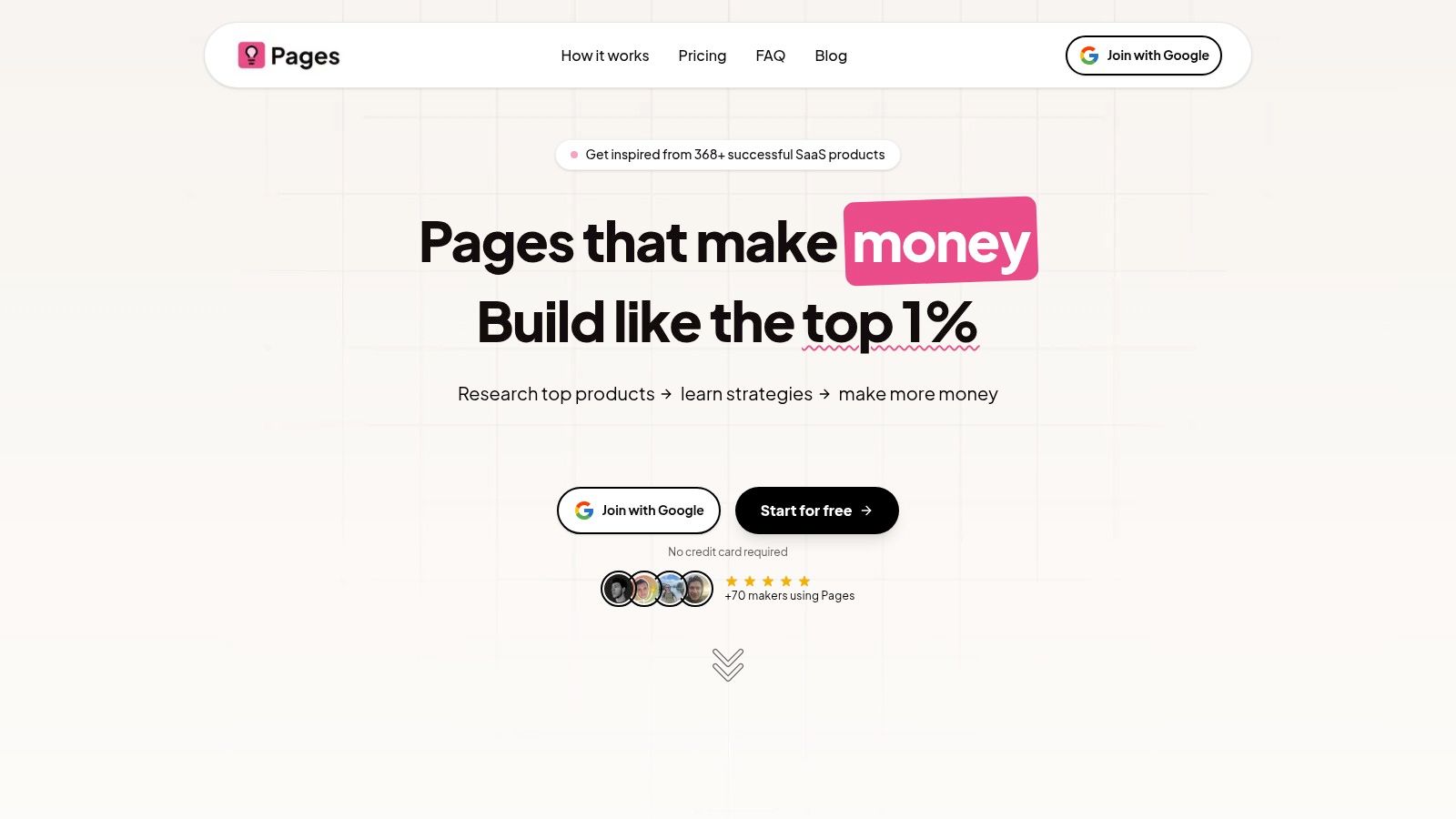
What truly distinguishes Pages.Report is its analytical depth. The platform has meticulously dissected over 368 successful SaaS product pages, identifying repeatable patterns in design, copywriting, and marketing funnels. This focus on replicable strategy provides users with a clear roadmap for optimization, removing the guesswork from creating effective landing pages.
Key Strengths and Strategic Analysis
Pages.Report offers a comprehensive suite of resources designed to provide actionable insights. It’s not just a collection of splash page samples; it's an educational platform built for systematic improvement.
- Data-Driven Insights: The core value lies in its analysis of hundreds of successful pages. This allows users to understand the "why" behind effective design, not just the "what."
- Actionable Resources: It provides detailed reports and ready-to-use Figma design files. This feature empowers teams to move from inspiration to implementation quickly and efficiently.
- Holistic Optimization: The analysis covers multiple critical areas including user experience (UX), persuasive copywriting, and conversion-focused marketing strategies.
Strategic Takeaway: The platform’s unique value proposition is its transformation of design inspiration into a scientific, data-backed process. By deconstructing what works for industry leaders, it provides a repeatable framework for success that can be applied to any SaaS product.
Who Is It For?
This resource is ideally suited for SaaS startups, product managers, and marketing professionals who need to justify their design decisions with data. When exploring different approaches to homepages that aim to make a strong first impression, consider examples like MarketBetter AI's Homepage, which also focuses on clear, benefit-driven communication.
Access and Pricing
Access to the full library of insights, reports, and Figma files is available through a one-time purchase, providing lifetime access. This model is particularly beneficial for teams and individuals who prefer a single investment over recurring subscriptions.
By studying the patterns and best practices outlined on Pages.Report, you can significantly enhance your own designs. To dive deeper into the core principles of effective page structure, you can learn more about proven homepage design best practices on pages.report.
2. ThemeForest (Envato Market)
For teams seeking maximum variety and control, ThemeForest by Envato Market is a massive digital marketplace offering thousands of professionally designed splash page templates. Rather than a SaaS builder, it's a repository where independent creators sell ready-made templates for HTML, WordPress builders like Elementor, and dedicated landing page platforms like Unbounce. This makes it an ideal source for finding high-quality splash page samples that can be purchased and customized.
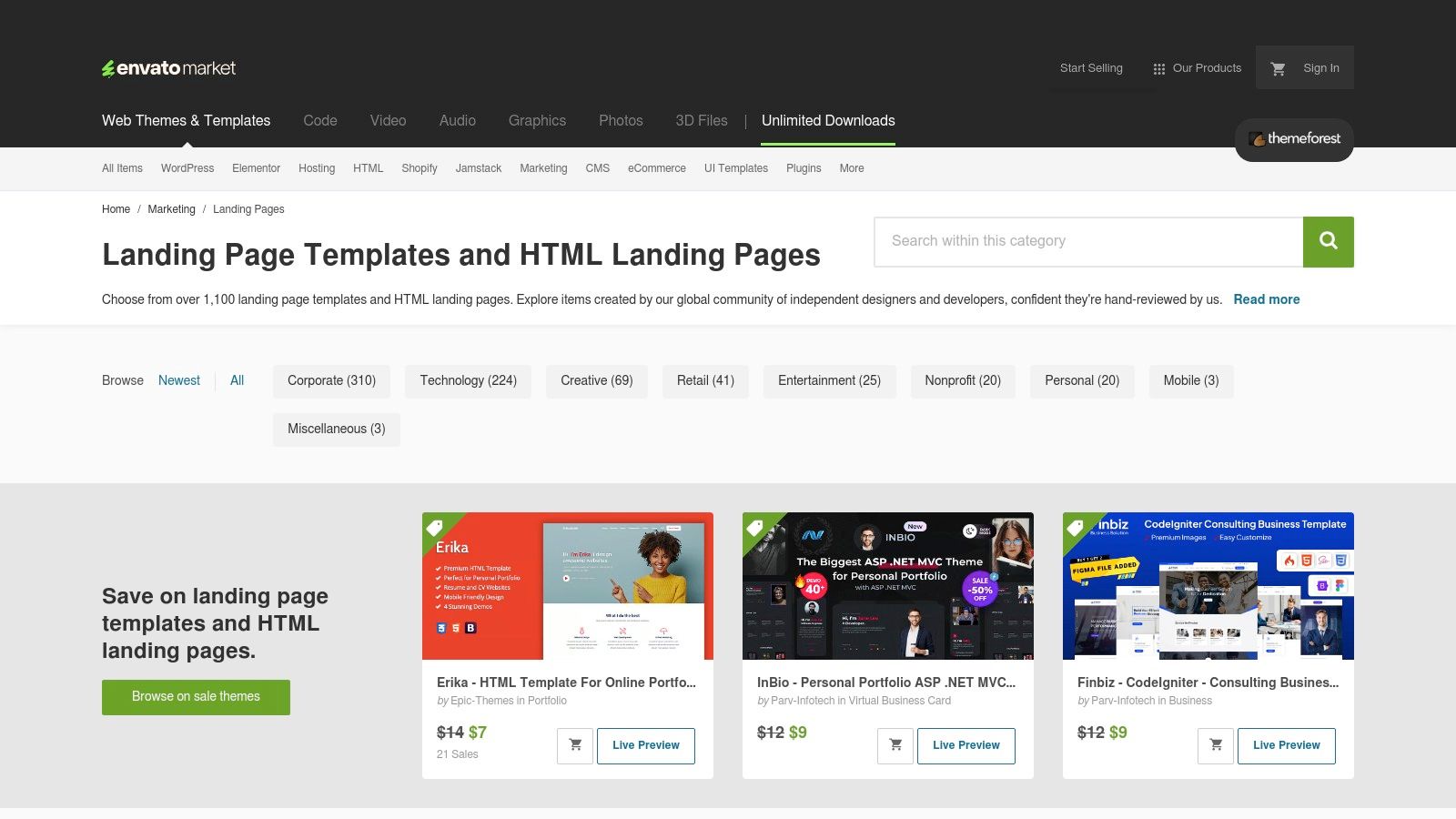
ThemeForest stands out due to its sheer volume and the competitive nature of its marketplace. Because templates are ranked by sales and ratings, the most popular items often reflect current design trends and have been field-tested by thousands of other users. This built-in social proof helps you quickly identify high-performing designs.
Strategic Breakdown
Templates on ThemeForest are sold via a one-time purchase, with prices typically ranging from $10 to $79. This one-off cost includes the template files and, usually, six months of support from the author. An extended support license is also available for a fee. The primary advantage is ownership; you buy the template once and can host it anywhere you like, avoiding recurring subscription costs.
However, the quality and support can vary significantly between authors. It's crucial to vet creators by checking their overall ratings, portfolio, and the item's update history before purchasing.
Actionable Takeaways
- Filter Strategically: Use the advanced filters to narrow your search. You can filter by technology (e.g., HTML, Elementor), compatibility, rating, and recency to find the perfect template for your tech stack.
- Preview Extensively: Almost every template includes a "Live Preview" button. Use this feature to interact with the splash page exactly as a visitor would, testing its responsiveness and user flow on different devices.
- Check the Comments and Reviews: The comments section on a product page is a goldmine of information. Here, you can see common issues, the author's responsiveness, and how other buyers have used the template.
Website: ThemeForest Landing Page Category
3. TemplateMonster
Another heavyweight in the digital asset marketplace, TemplateMonster offers a vast and well-organized library of landing page and splash page templates. Similar to ThemeForest, it's a marketplace connecting independent designers with buyers, but it distinguishes itself with a highly curated feel, strong niche categories, and frequent promotional events. It serves as a fantastic resource for sourcing high-quality splash page samples that are often affordably priced and ready for immediate deployment.
TemplateMonster's key advantage is its user-friendly browsing experience and transparent vendor information. Each template page clearly displays customer ratings, vendor support ratings, features, and update logs, making it easier to gauge the quality and reliability of a product before purchasing. The platform's strong focus on topical templates, like those for app launches, events, or Black Friday sales, makes it simple to find a design that fits a specific campaign.
Strategic Breakdown
Templates on TemplateMonster are typically sold with a one-time purchase license, with prices for landing pages often falling within the $19 to $39 range. This single payment grants you the template files for use on one project, along with six months of author support. The platform also offers MonsterONE, a subscription service providing unlimited access to a massive catalog of assets for a recurring fee, which can be cost-effective for agencies or frequent buyers.
While the selection is extensive, the diversity means quality can vary between sellers. It's essential to check the "Last Update" date to ensure the template uses modern code and is actively maintained. The marketplace's frequent sales and discounts can offer excellent value if timed correctly.
Actionable Takeaways
- Leverage Niche Categories: Don't just search for "landing page." Use TemplateMonster's specific topical tags like "app," "event," or "portfolio" to find templates already tailored to your industry, saving significant customization time.
- Scrutinize Vendor Ratings: Pay close attention to the vendor's overall support rating, not just the product rating. A responsive and helpful author is invaluable, especially if you run into technical issues during implementation.
- Watch for Sales and Bundles: TemplateMonster frequently runs site-wide sales and offers bundled deals. If you're not in a rush, adding a potential template to your wishlist and waiting for a promotional period can lead to significant savings.
Website: TemplateMonster Landing Page Templates
4. Webflow Templates
For designers and marketers who want a seamless transition from template to live page, Webflow’s official marketplace is a premier destination. It offers a curated collection of professionally built splash, waitlist, and product launch templates designed specifically for its powerful no-code platform. This native integration allows you to find stunning splash page samples and then visually edit and publish them with unparalleled speed.
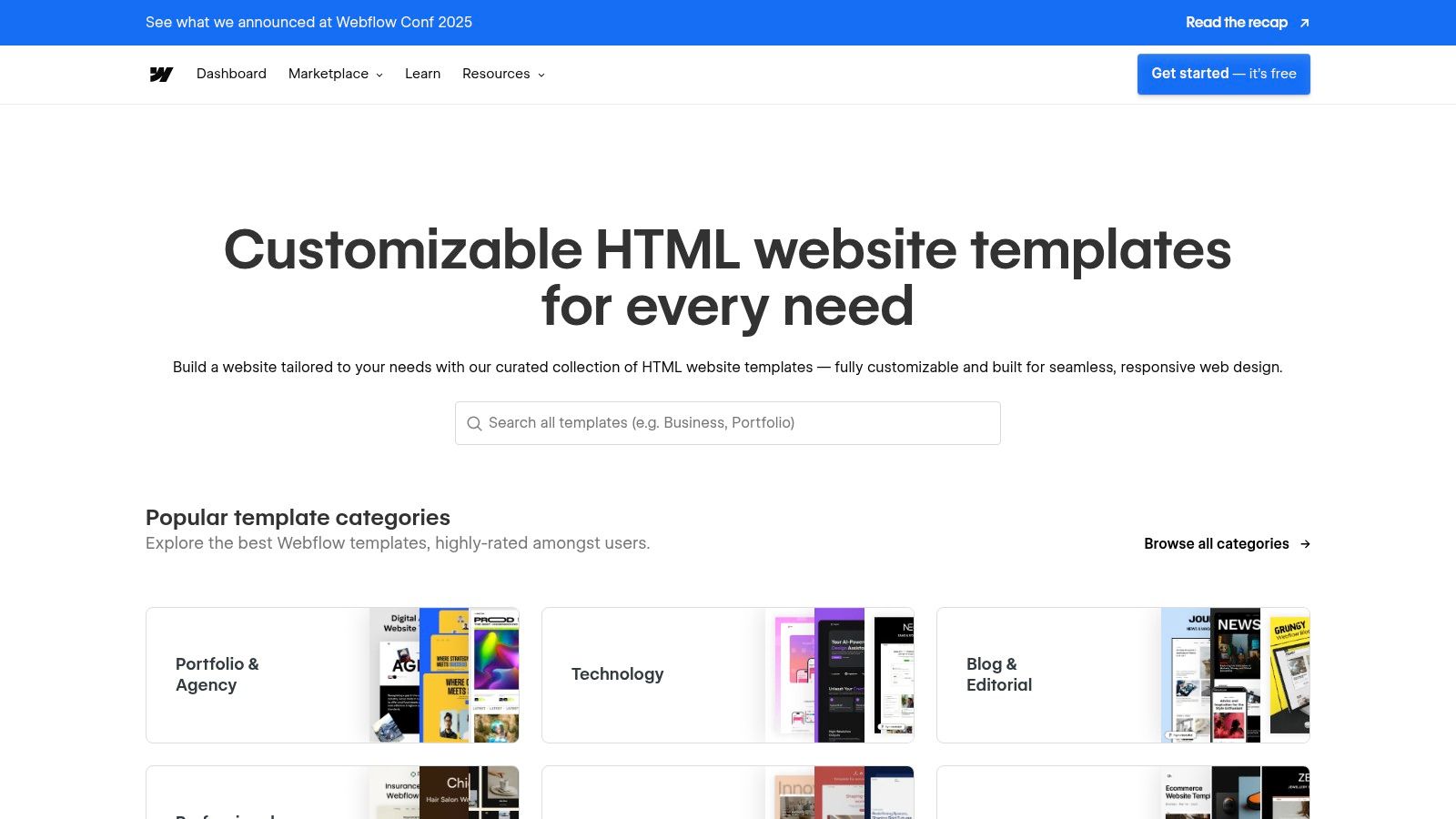
Webflow Templates excels by combining high-quality, modern design with the power of its visual editor. Unlike static HTML templates, every element in a Webflow template is fully customizable without writing code. This empowers users to quickly adapt a professional design to their brand, connect forms, and deploy a live page in a fraction of the time it would take with a traditional development workflow.
Strategic Breakdown
Templates are available as both free and premium one-time purchases, typically ranging from $24 to $129. Once purchased, a template can be cloned directly into your Webflow account as a new project. To publish the splash page to a custom domain and remove Webflow branding, you will need a paid Webflow site plan. This subscription-based hosting is a key consideration, as it differs from the one-off cost of the template itself.
The major advantage is the streamlined, all-in-one ecosystem. The quality control within the marketplace is high, ensuring that templates are mobile-responsive, accessible, and feature the sophisticated interactions Webflow is known for.
Actionable Takeaways
- Use the "Preview in Designer" Feature: Many templates let you preview them not just on a live site, but also within the Webflow Designer. This gives you a hands-on feel for how easy the template is to edit before you commit to a purchase.
- Check for CMS Integration: Some splash page templates come with Webflow’s CMS pre-configured. This is ideal if you plan to add a simple blog or update content dynamically without entering the Designer each time.
- Review Template Creator Profiles: Click on the creator's profile to see their entire collection, ratings, and number of sales. Established creators often provide better documentation and support for their templates.
Website: Webflow Templates
5. Unbounce
Unbounce is a powerful, conversion-focused platform designed specifically for marketers to build, test, and optimize splash pages without needing a developer. Unlike marketplaces, Unbounce is a complete SaaS solution with a drag-and-drop builder, hosting, and a robust A/B testing engine. Its extensive library of over 100 templates provides excellent splash page samples that are engineered for high performance right out of the box.
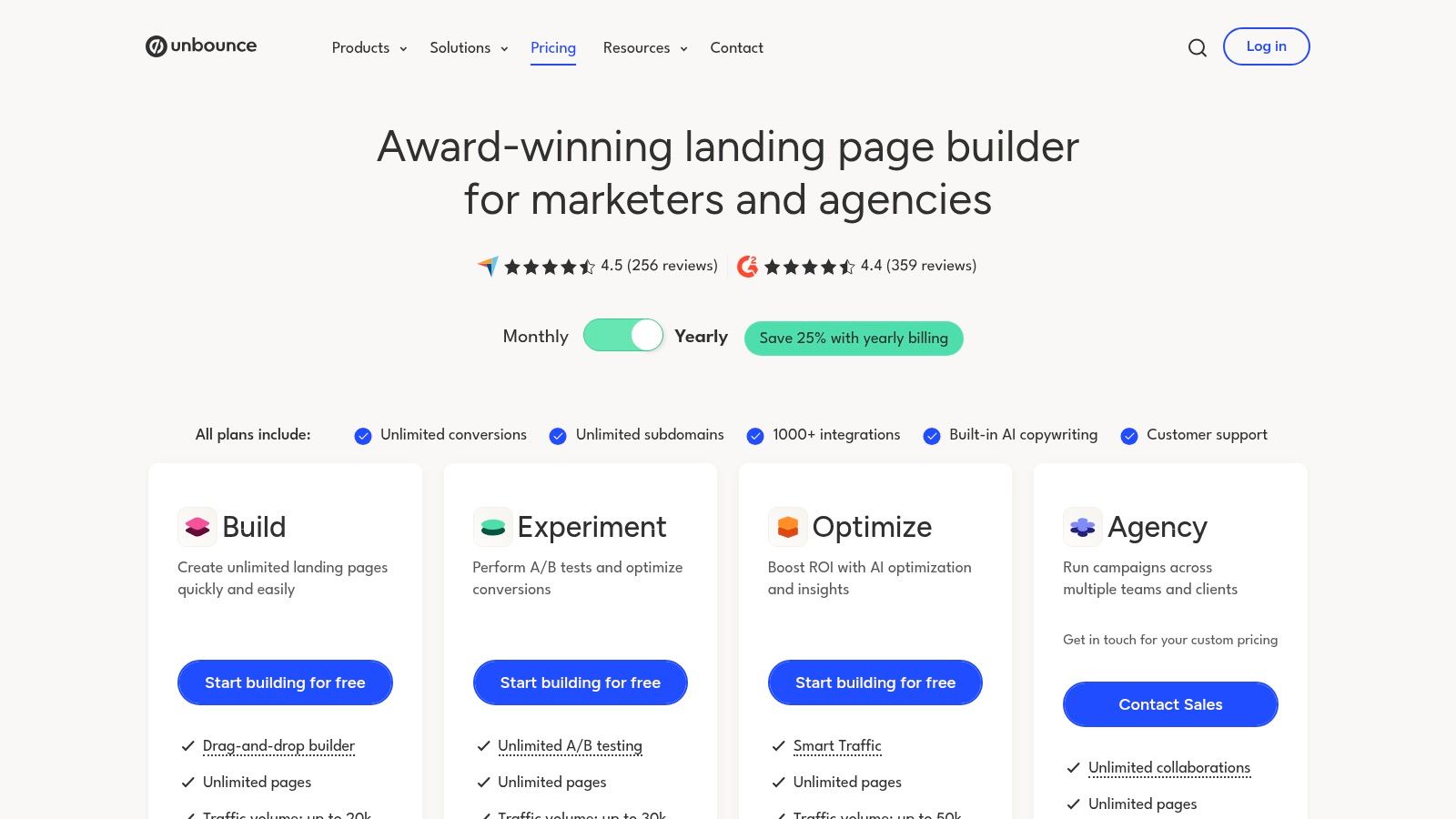
The platform's key differentiator is its emphasis on speed and optimization. Marketers can go from a template to a live, testable splash page in a fraction of the time it would take with traditional web development. This agility allows for rapid iteration and data-driven decisions, making it a favorite for performance marketing teams and agencies who need to prove ROI quickly. Learn more about Unbounce and similar tools by exploring these free landing page templates.
Strategic Breakdown
Unbounce operates on a subscription model with pricing tiers based on traffic volume and feature access. Plans include hosting, unlimited pages, and access to the platform's large integration ecosystem, which connects to popular CRM and marketing automation tools. The primary benefit is the all-in-one workflow; you can build, launch, and analyze your campaigns from a single dashboard.
The trade-off for this convenience is the recurring cost and traffic limitations on lower-tier plans. While it's more expensive than a one-time template purchase, the value comes from the built-in testing capabilities and the ability for non-technical users to independently manage high-stakes marketing campaigns.
Actionable Takeaways
- Leverage Smart Traffic: Use Unbounce's AI-powered Smart Traffic feature to automatically route visitors to the page variant where they are most likely to convert. This moves beyond simple A/B testing by personalizing the experience for different user segments.
- Integrate Your Tools: Before publishing, connect Unbounce to your core marketing stack (e.g., Salesforce, Mailchimp, Zapier). This ensures that leads captured on your splash page are automatically sent to the right systems, streamlining your follow-up process.
- Start with a Goal-Oriented Template: Browse the template library by campaign goal (e.g., lead generation, webinar sign-up, click-through). These templates are pre-structured with the necessary elements for that specific conversion action, giving you a strong strategic starting point.
Website: Unbounce Pricing
6. Instapage
For marketers and teams who prioritize conversion rate optimization (CRO) and enterprise-grade performance, Instapage is a top-tier landing page platform. It provides a powerful drag-and-drop builder coupled with advanced experimentation features. With a library of over 500 templates, Instapage offers a wealth of professionally designed splash page samples that are optimized for speed, responsiveness, and conversions right out of the box.
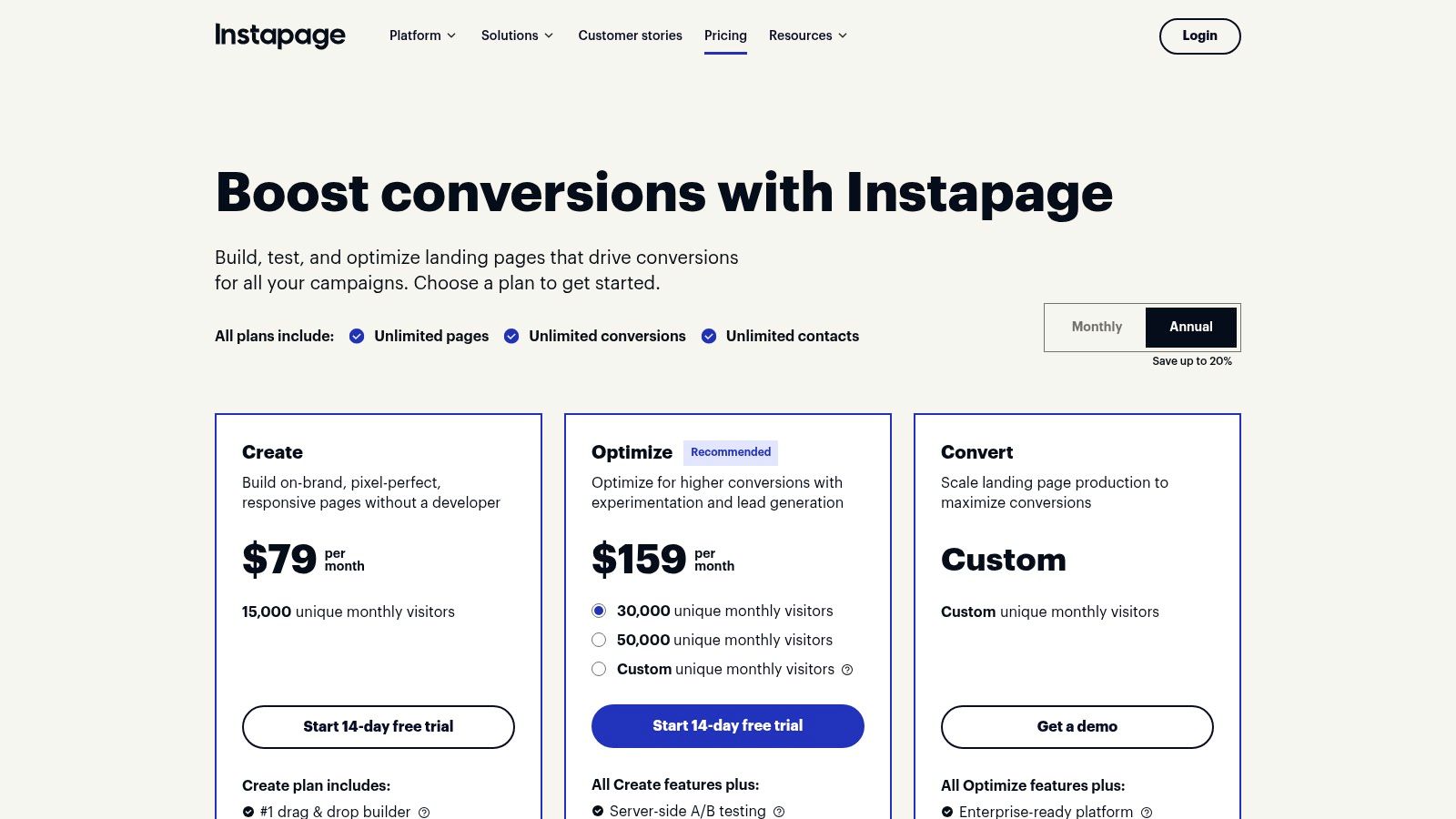
Instapage distinguishes itself with features typically reserved for high-end CRO tools, such as server-side A/B testing, heatmaps, and dynamic text replacement. Its focus on team collaboration, including real-time edits and secure sharing, makes it an ideal solution for marketing agencies and in-house teams managing multiple campaigns simultaneously. The platform is built for performance, ensuring that pages load quickly to maximize engagement and reduce bounce rates.
Strategic Breakdown
Instapage operates on a subscription model with plans tailored to different business needs. While its pricing is higher than basic website builders, the cost reflects its advanced feature set, including AI content generation, ad-to-page personalization, and robust analytics. The plans come with visitor caps, making it a better value for active marketers who can leverage its optimization tools to generate a significant return on investment.
The platform’s core strength lies in its ability to streamline the entire conversion funnel, from ad click to post-page experience. Global Blocks allow you to update multiple pages at once, ensuring brand consistency and saving countless hours of manual work.
Actionable Takeaways
- Leverage AI for Copywriting: Use the built-in AI Content Generator to quickly create and test multiple headline and copy variations. This can dramatically speed up your A/B testing process for finding the most effective messaging.
- Utilize Dynamic Text Replacement: Personalize the user experience by matching your splash page copy to the specific ad or search term a visitor used. This creates a highly relevant and seamless journey that can significantly boost conversion rates.
- Explore the Template Library: Before building from scratch, browse the extensive template library. Filter by use case (e.g., lead generation, event registration) to find a high-quality starting point that already incorporates best practices for your specific goal.
Website: Instapage Plans
7. Carrd
For individuals and startups needing to launch a simple, elegant splash page with maximum speed and minimal cost, Carrd is an unparalleled solution. It’s a lightweight, one-page website builder specifically designed for creating profiles, portfolios, and, most importantly, effective splash pages. Its streamlined interface and affordable pricing make it an ideal choice for validating an idea, building a waitlist, or creating a "coming soon" announcement without the overhead of a complex website builder.
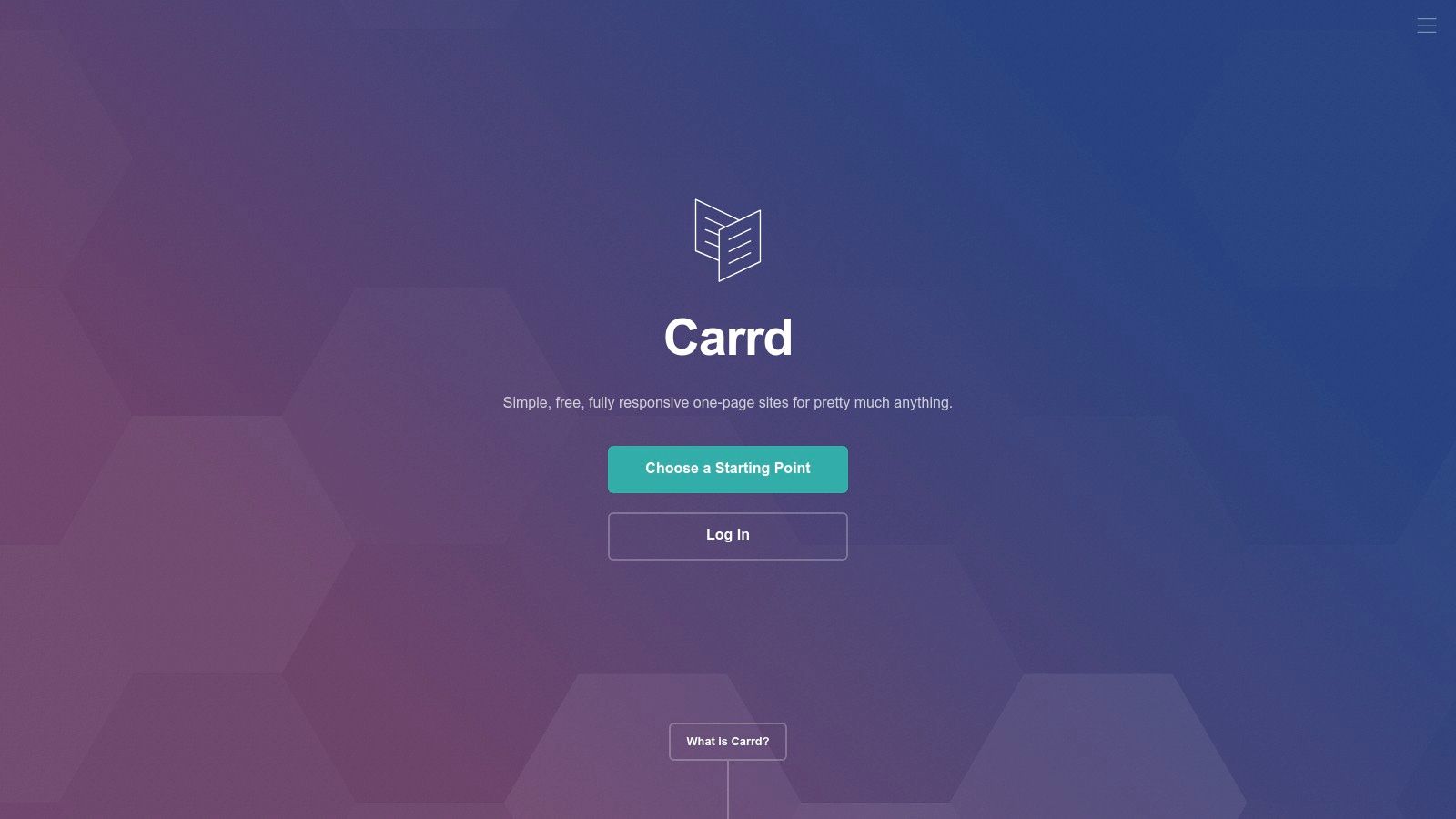
Carrd’s unique value proposition lies in its laser focus on simplicity and efficiency. While other platforms offer extensive features for building entire websites, Carrd excels at doing one thing perfectly: creating beautiful, responsive, single-page sites in minutes. This focus makes it one of the best sources for functional splash page samples that prioritize clear messaging and a single call-to-action, a core principle of high-converting landing pages.
Strategic Breakdown
Carrd operates on a freemium model. You can build up to three sites for free on a carrd.co subdomain. To unlock premium features like custom domains, forms, integrations (like Mailchimp and Stripe), and additional sites, you need a Pro plan. Pro plans are extremely affordable, starting at just $19 per year, making it one of the most cost-effective tools on the market.
The primary advantage is the speed from concept to launch. The editor is intuitive, with a very gentle learning curve. However, its simplicity is also its main limitation; it is not designed for multi-page websites, complex e-commerce, or advanced A/B testing, which would require a more robust platform.
Actionable Takeaways
- Start with a Template: Carrd offers a library of free and Pro templates. Instead of starting from a blank canvas, choose a template that closely matches your goal (e.g., a "Form" or "Landing" template) to accelerate your design process.
- Leverage the Free Trial: Carrd offers a 7-day free trial of its Pro plan without requiring a credit card. Use this period to test custom domains, integrations, and other premium features to ensure it meets your campaign's needs before committing.
- Keep It Simple: Embrace Carrd’s minimalist philosophy. Focus on a strong headline, a concise value proposition, and a single, clear call-to-action. The platform is built to create uncluttered pages that convert, so avoid adding unnecessary elements.
Website: Carrd
Splash Page Samples Comparison of 7 Platforms
| Platform | Implementation Complexity 🔄 | Resource Requirements ⚡ | Expected Outcomes 📊 | Ideal Use Cases 💡 | Key Advantages ⭐ |
|---|---|---|---|---|---|
| Pages.Report | Medium - Requires analysis and integration | Moderate - Access to reports and Figma files | High - Data-driven design improvements to boost conversion | SaaS companies optimizing landing pages | Data-backed insights from 368+ SaaS products |
| ThemeForest | Low - Ready-made templates for immediate use | Low - One-time purchase, no ongoing fees | Medium - Fast deployment but quality varies | Users needing varied templates quickly | Large diverse catalog with live demos |
| TemplateMonster | Low - Marketplace templates ready to deploy | Low - Clear pricing, no subscription | Medium - Quick launches from competitive templates | Niche diverse single-page sites | Transparent support and pricing |
| Webflow Templates | Medium - Requires Webflow platform knowledge | Moderate - Webflow plan needed for hosting | High - Modern, editable templates with hosting | Webflow users building no-code sites | Native Webflow integration & instant publishing |
| Unbounce | Medium - Drag-and-drop builder with testing | High - Subscription-based with hosting | Very High - Fast iteration & optimized landing pages | Marketers needing quick testable landing pages | A/B testing and CRM integrations |
| Instapage | High - Advanced CRO and collaboration tools | High - Premium plans with visitor limits | Very High - Enterprise-grade optimization and scaling | Teams focused on conversion rate optimization | Enterprise features & team workflows |
| Carrd | Very Low - Simple drag-and-drop editor | Very Low - Affordable plans with free tier | Medium - Fast splash and coming soon pages | Individuals or small teams launching simple pages | Extremely affordable and quick to launch |
From Inspiration to Implementation: Your Next Steps
We've journeyed through a diverse landscape of tools and platforms, each offering a unique pathway to crafting a compelling splash page. From the vast template marketplaces of ThemeForest and TemplateMonster to the powerful, purpose-built platforms like Unbounce and Instapage, a clear pattern emerges. The most effective splash pages are not just visually appealing; they are strategic instruments of conversion, built with a singular focus and a deep understanding of their target audience.
The splash page samples we analyzed showcase a common philosophy: clarity trumps complexity. Whether it's Carrd's minimalist efficiency for validating an idea or Webflow's design-forward approach for brand-centric launches, the goal remains the same. You must eliminate distractions, present a value proposition that resonates instantly, and guide the user toward a single, unambiguous call to action.
Synthesizing the Core Strategies
The key takeaway is to move beyond mere imitation. Instead of simply copying a layout you like, deconstruct the strategy behind it. Ask yourself why a particular design works. Is it the social proof? The urgency created by a countdown timer? The crystal-clear headline?
Your primary task is to internalize these core principles:
- Define Your One Goal: Before you write a single line of code or drag a single element, determine the one action you want a user to take. This could be joining a waitlist, scheduling a demo, or downloading a resource. Every decision should serve this one goal.
- Message-First Design: Your copy is the foundation. A powerful headline and concise, benefit-driven body text should inform the design, not the other way around. The visual elements are there to support and amplify your message.
- Frictionless User Experience: The path to conversion must be effortless. This means fast load times, mobile-responsive design, and a form that only asks for essential information. Each unnecessary field or confusing element is a potential leak in your conversion funnel.
Choosing the Right Tool for Your Stage
The "best" tool is entirely dependent on your specific needs, technical skill, and budget.
- For rapid validation and MVP launches: A tool like Carrd offers unmatched speed and simplicity. It's perfect for getting a page live in minutes to test an idea.
- For marketing teams focused on A/B testing and optimization: Platforms like Unbounce and Instapage are built from the ground up for performance marketing, offering robust analytics and integration capabilities.
- For designers and teams wanting full creative control: Webflow provides a powerful visual development environment to build completely custom, high-performance splash pages without being locked into a rigid template.
Ultimately, the tool is a means to an end. The real work lies in understanding the strategic principles that drive results. By studying successful splash page samples, you're not just gathering design ideas; you're learning a repeatable process for capturing attention and inspiring action.
Tired of reinventing the wheel? For SaaS founders who want to skip the guesswork, Pages.Report provides a curated library of proven design patterns and strategies from hundreds of top-tier products. Get access to detailed breakdowns and Figma templates to turn these insights into a high-converting splash page for your own product.
